
Cover-Credits:
Battlegrounds Mobile India (BGMI) is not available on PC officially but there are plenty of options available to players who want to give the game a try. You can use an Android emulator to run the game on PC. An emulator simulates an Android device and you can install your favorite games or apps and access them on your PC. Here is a quick guide on how to play BGMI on PC in 2023.
How to download an emulator and play BGMI
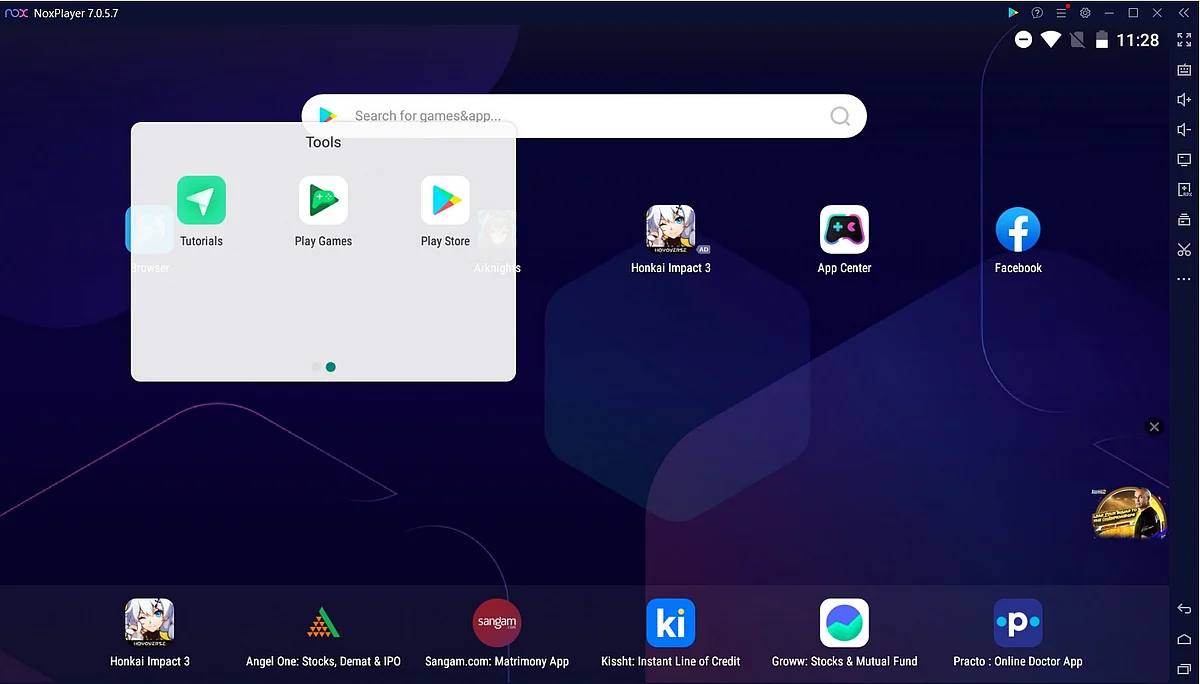
AFK Gaming
Download BlueStacks on your PC by clicking here. You can also download Nox, LDPlayer or any other popular emulator
Click on the downloaded file and start the installation
Follow all the installation steps and launch the app
You will now be able to sign into the Google Play Store via the app
Search for “Battlegrounds Mobile India”
Download the game
Launch it and download any additional files needed
You will now be able to access the game
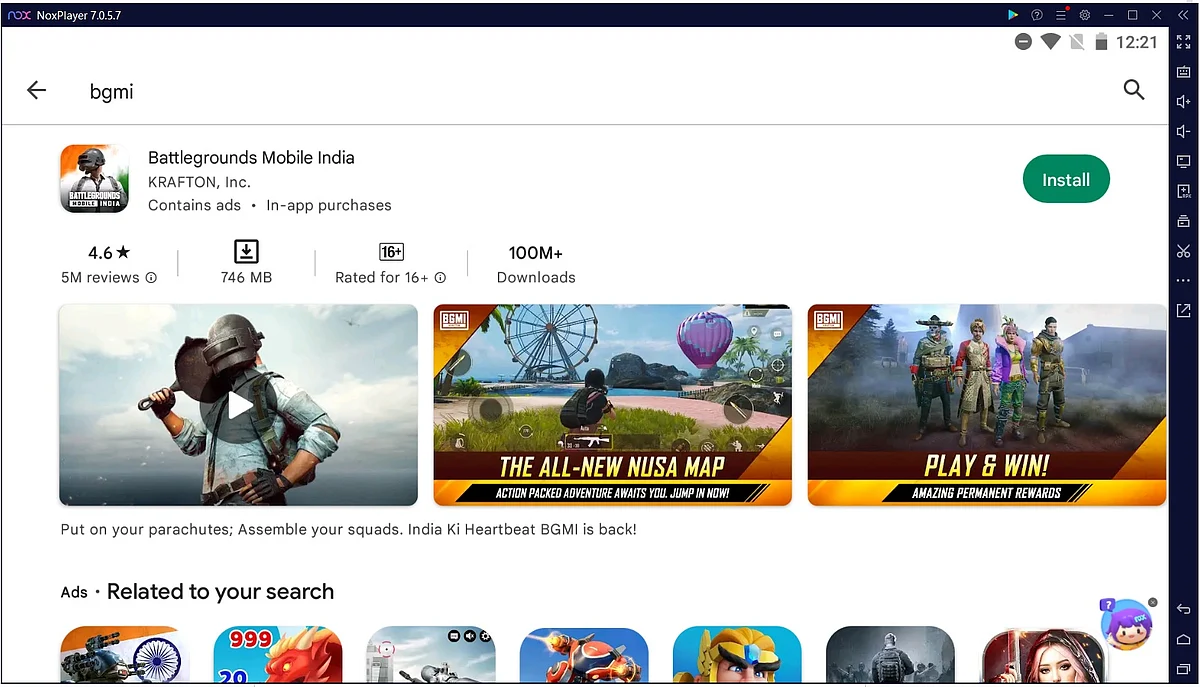
AFK Gaming
If BGMI or the emulator crashes your PC, it is because you do not have virtualization enabled on your computer. Virtualization allows you to run a virtual device within your current operating system, and in this case, we are trying to run an Android device.
Here’s how you can enable virtualization to play BGMI on PC:
Reboot your computer
Right when the computer is coming up from the black screen, press Delete, Esc, F1, F2, or F4. Different manufacturers use a different key but it may show a brief message at boot telling you which one to press. If this does not work, consult your motherboard’s manual.
In the BIOS settings, find the configuration items related to the CPU. These can be located under Processor, Chipset, or Northbridge.
Enable virtualization; the setting may be called VT-x, AMD-V, SVM, or Vanderpool. Enable Intel VT-d or AMD IOMMU if you see the options.
Save your changes and reboot.
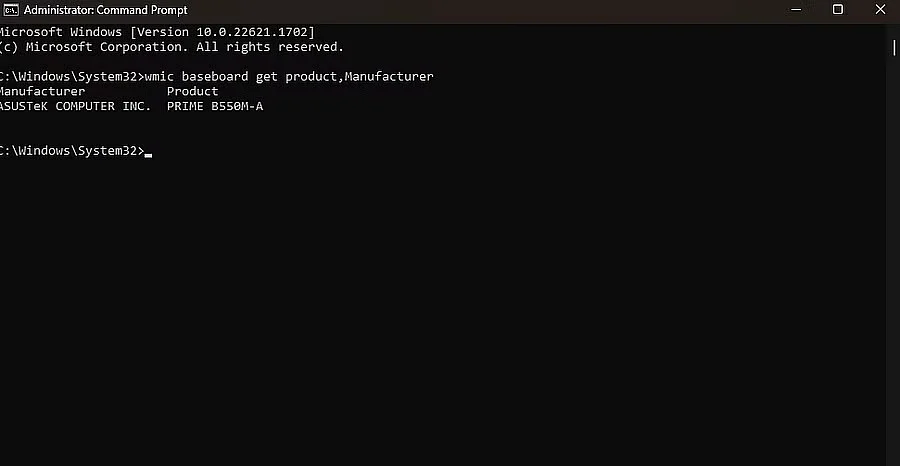
AFK Gaming
If you are not comfortable with using the BIOS menu, feel free to consult a BIOS guide for your specific motherboard. To find out which motherboard you have:
In the Windows search bar, type in 'cmd' and hit Enter.
In Command Prompt, type in “wmic baseboard get product,Manufacturer”.
Your motherboard’s manufacturer and model details will be displayed.
Try to locate instructions for your motherboard and configure the BIOS.
That is all you need to know about playing BGMI on PC. For more content, check out our list of five guns to avoid in BGMI. We also have a guide on the 2023 esports season’s points system.
