
Cover-Credits:
Playing with a couple of friends can be fun, but if you want to play with a larger group, you’ll need to create a custom room in Call of Duty (COD) Mobile. Players can invite up to 10 people in a custom multiplayer room in COD Mobile. Players can also make a battle royale custom room that holds up to 25 teams of four players each, making for a total of 100 slots. Each of these matches can also have a limited number of spectators, useful if you want to hold a small tournament of your own. While the game’s interface may not seem to explicitly have the option of creating these custom rooms, there is a simple way to create and access a custom room in COD Mobile.
How to create a custom room in COD Mobile
Players can create a room in COD Mobile by going to the multiplayer tab and setting up a private room.
Step 1: Open Call of Duty: Mobile and go to the Multiplayer option.
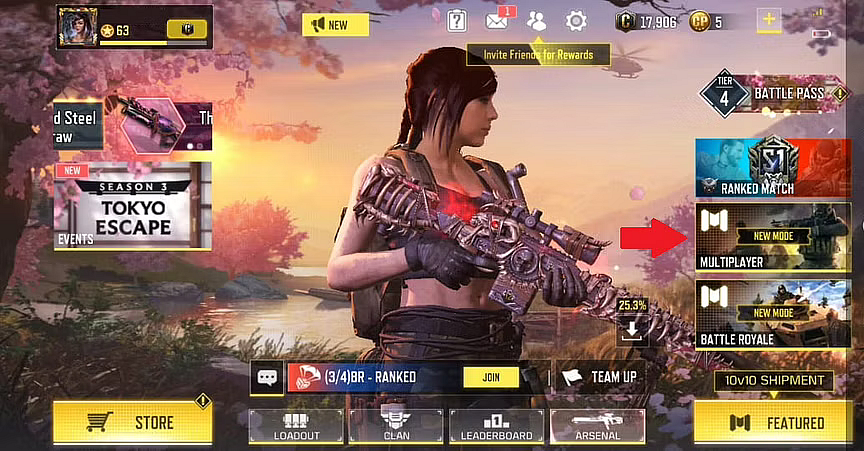
Activision
Step 2: Hit the ‘≡’ icon on the top right corner.

Activision
Step 3: Select the ‘Private’ option and it will take you to a private room where you can select your team and invite another player.
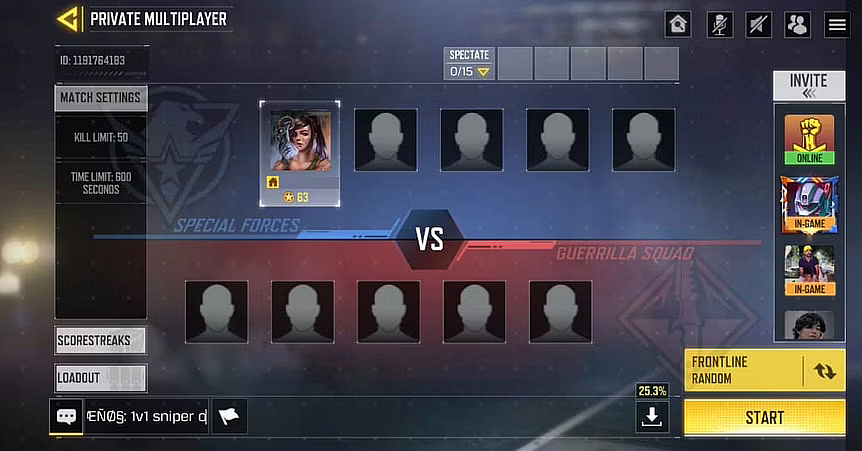
Activision
For creating a custom battle royale room in COD Mobile, simply go to the battle royale option and follow the same steps as above.
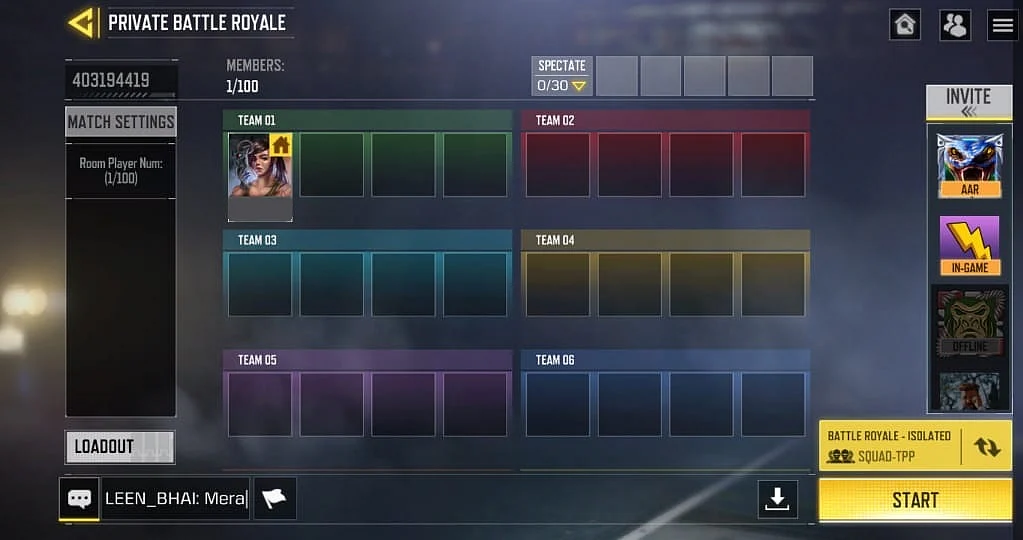
Activision
Players can change match settings like round score limit, round time limit and number of spectators allowed. You can also make these rooms password protected and choose whether to record your gameplay or not. Players can change the mode by tapping the mode change option present in the bottom-right corner. Select the game mode you want to play and tap on ‘confirm’.
How to join a private room in COD Mobile
Players will need the private room ID to enter a specific private/custom room in Call of Duty: Mobile. To join a private game using a Private room ID you will need to follow the same steps as you do to create a room in COD Mobile.
Step 1: Open Call of Duty: Mobile and go to the Multiplayer option and tap the ‘≡’ icon on the top right corner.
Step 2: Select the ‘Private’ option and tap the home icon on the top right corner.

Activision
Enter the Private room ID and tap the room to join it.
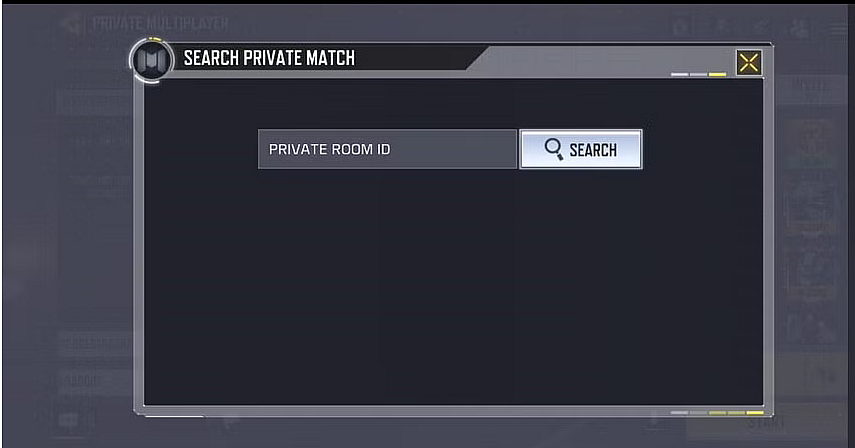
Activision
Enter the password for the room if password-protected, and hit join to enter the private session. The player will be taken to the custom room, where they can tap the VS sign to change teams in multiplayer or select any of the empty frames in the Battle Royale mode.
