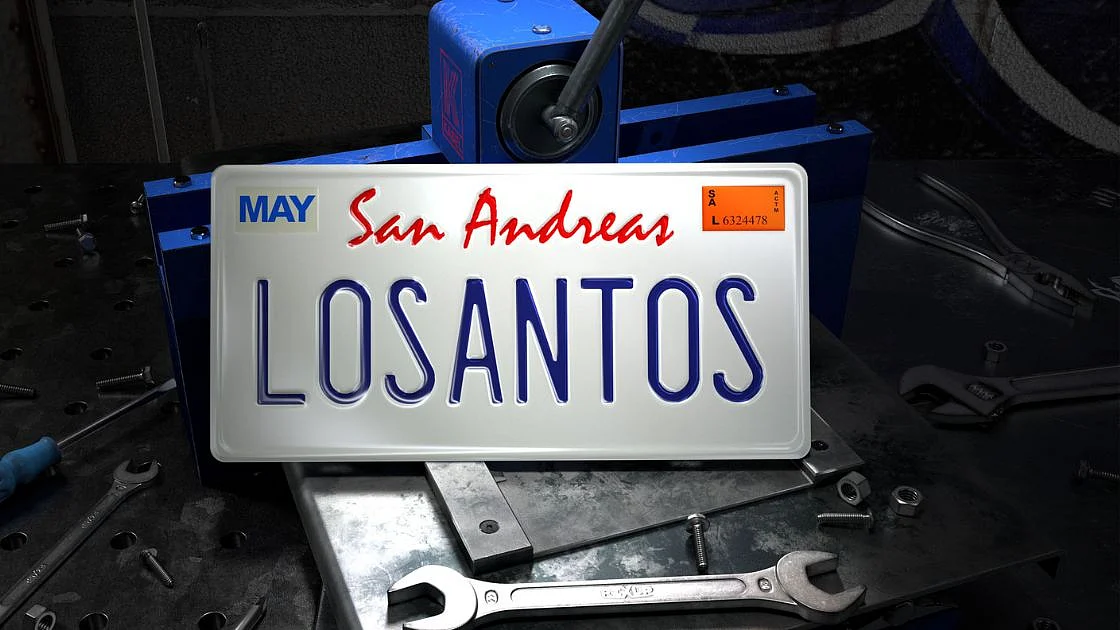
Cover-Credits:
When the iFruit App was removed from GTA Online’s list of companion applications last year, car enthusiasts in GTA Online were pretty disappointed; they could no longer customize their vehicles and get custom license plates.
However, Rockstar Games wasn’t going to abandon an important feature of GTA Online like that. With the “Shake Up and Tops Marks” week event, Rockstar introduced the License Plate Creator app, allowing players to get custom license plates and stand out from the crowd. In this guide, we’ll explain how you can make custom license plates in GTA Online in 2023.
GTA Online: How to Get Custom License Plates?
GTA Online players have a wide range of options when it comes to vehicle customization via Los Santos Customs or other means that have been added to the game over the years. However, the one thing that players couldn’t easily customize was the vehicle license plates. Until now.
The brand-new License Plate Creator lets players obtain custom license plates by designing the text city, color, and background of the plate. That’s cool, but how do you do it? To get custom license plates in GTA online, follow these simple steps –
Head to the official Los Santos Customs License Plate Creator website. Don’t forget to login into your Social Club Account before creating your custom license plates.
If you have an eligible vehicle in GTA Online, you will see the option to start a ‘New Order.’
Make a custom license plate by your choice of custom text and then choose a background for the plate. It’s expected that Rockstar Games will expand the list of designs and options in future updates.
Choose ‘Next’ once you’ve created your custom license plate and confirm your order by assigning the license plate to your vehicle.
Go to Los Santos Customs with your vehicle to fit in your new plate. Once you’re there, you can choose the option ‘Process App Order’ from the purchase menu.
And that’s everything you need to know on how to make custom license plates in GTA Online. It’s time for you to take the wheel, hit the roads of Los Santos, and show off your new custom license plates in style. Be sure to follow us as we’ll bring you the latest GTA Online news and guides.

