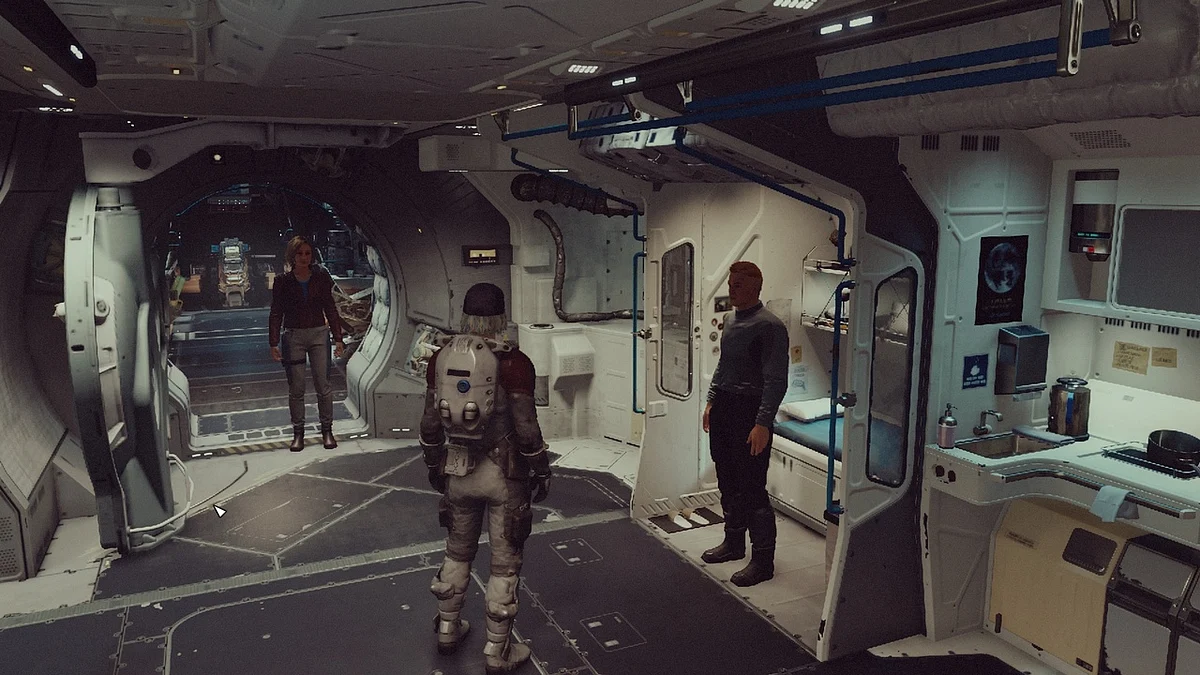
Cover-Credits:
Bethesda games have always had the tradition of letting their players have companions to assist them as they embark on various quests. While Starfield does indeed have companions, the studio has built upon its associate system by allowing you to pick crew members. One big reason behind this is the fact that the game is a boundless space RPG that allows you to pilot spaceships and plunge into gravity jumps. Hence, these crew members will come in handy when you need some work done on your ship or outpost. Here’s how you can sign them.
How Do You Assign Crew Members to Your Ship?
Once you have recruited enough members to be part of your crew, you can assign them to either your ship or to various outposts that you have built. Follow these simple steps:
Open the main menu
Go down to the ship option located on the bottom left of your screen
Press Y on Xbox or C on PC to open the crew menu
Here you can choose to assign or unassign them by clicking on the respective key binds shown at the bottom of the screen.
While you’re in the crew menu, you can see the names of your crew members, their assignment, and their skills. This is similar to the skills that you would have noticed on your character customization screen.
We recommend that you take a look at the skills of each crew member and assign them tasks that are relevant to their expertise. Of course, you being the captain of the ship can also completely disregard this and assign them however you see fit, although that would mean their potential would go to waste.
How Do You Assign Crew Members to Your Outpost?
If you find yourself unable to assign crew members to outposts, it might be due to the fact that you haven’t set your Outpost Beacons yet. Worry not, as this is a simple process that requires you to head into scanning mode and select the Outpost option. You will need to have Iron and Aluminium to build one.
Assigning crew members to outposts requires you to build a crew station. Here are the materials required:
X2 Iron
X5 Aluminum
X3 Nickel
Once this is done, you will now be able to freely assign any members to post up at these settlements. If you need further info or clarification on building an Outpost, check out our Outpost Guide
