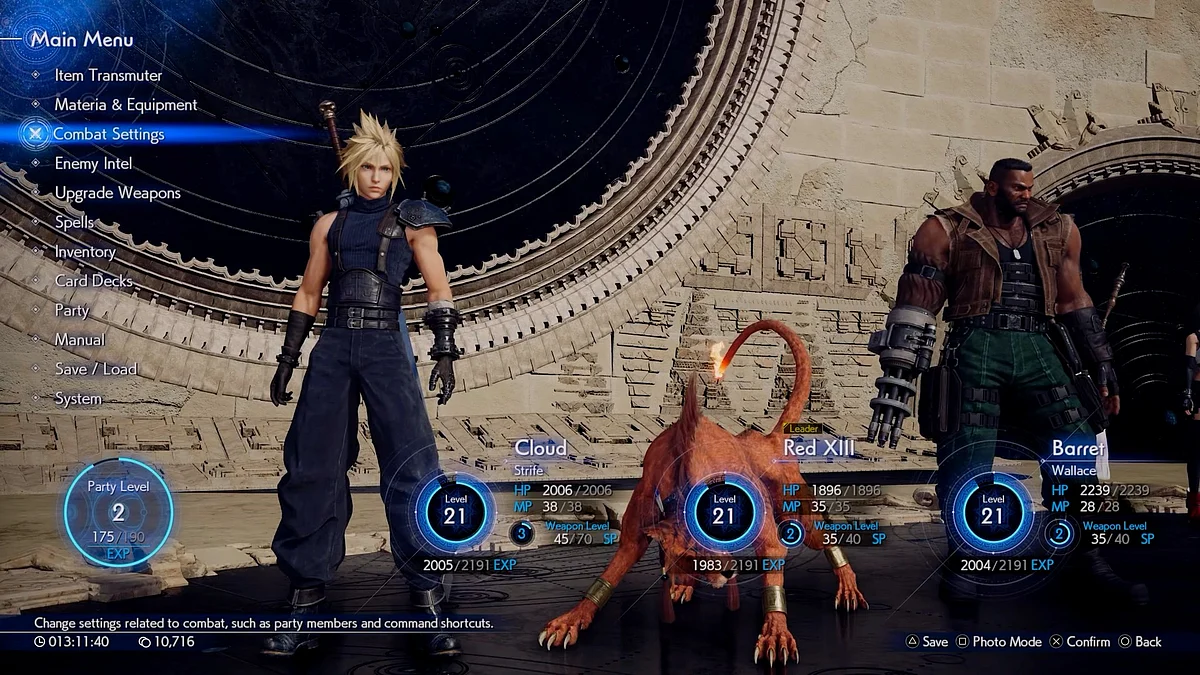
Cover-Credits:
Final Fantasy (FF) 7 Rebirth aims to prove itself as a worthy second entry in the Square Enix trilogy, emphasizing action and roleplaying elements as a core part of its gameplay. Similar to its predecessors, this game also features a party management system, comprising many well-known characters from the series, as they assist Cloud Strife on his adventures throughout the planet. Although the functions of this system are pretty intuitive, some players might need to familiarize themselves with it before seamlessly switching their comrades in battle. Here’s everything you need to know about FF7’s party management.
Final Fantasy 7 Rebirth: How to Change Party Members?
Players are introduced to the game’s party management system upon reaching the grasslands in Chapter 2. As Cloud Strife, you will be accompanied by four characters acting as your allies both while exploring or battling formidable foes on the planet. However, there is a slight difference in the number of active party members who will assist you during enemy encounters.
While all your comrades will target an adversary when engaged, you are only allowed to switch between Cloud and two party members to make use of their combat skills and abilities. The other two members will still assist you by performing basic attacks but they cannot be controlled and will continue to remain as NPCs unless you decide to swap them.
Thankfully, you get complete control over the characters you choose to keep in the party. The game even lets you change the leader of the party, which is set to Cloud by default. This can be adjusted manually by navigating through the game’s settings. Here’s how you can do it:
For Party Members
Enter the Main Menu and select Combat Settings
Press Square to enter the party edit menu
From here, you can select the members who will act as Frontline and Backline allies during battles.
Press X on the highlighted character to swap them with another Front or Backline party member.
For Party leader
This one is relatively easier, as all you need to do is head into the same party edit menu from Combat Settings and opt for the “Set as Leader” option by pressing Triangle. These settings will automatically get saved and players can even use the L1 and R1 buttons to create and choose between three different Party presets.

