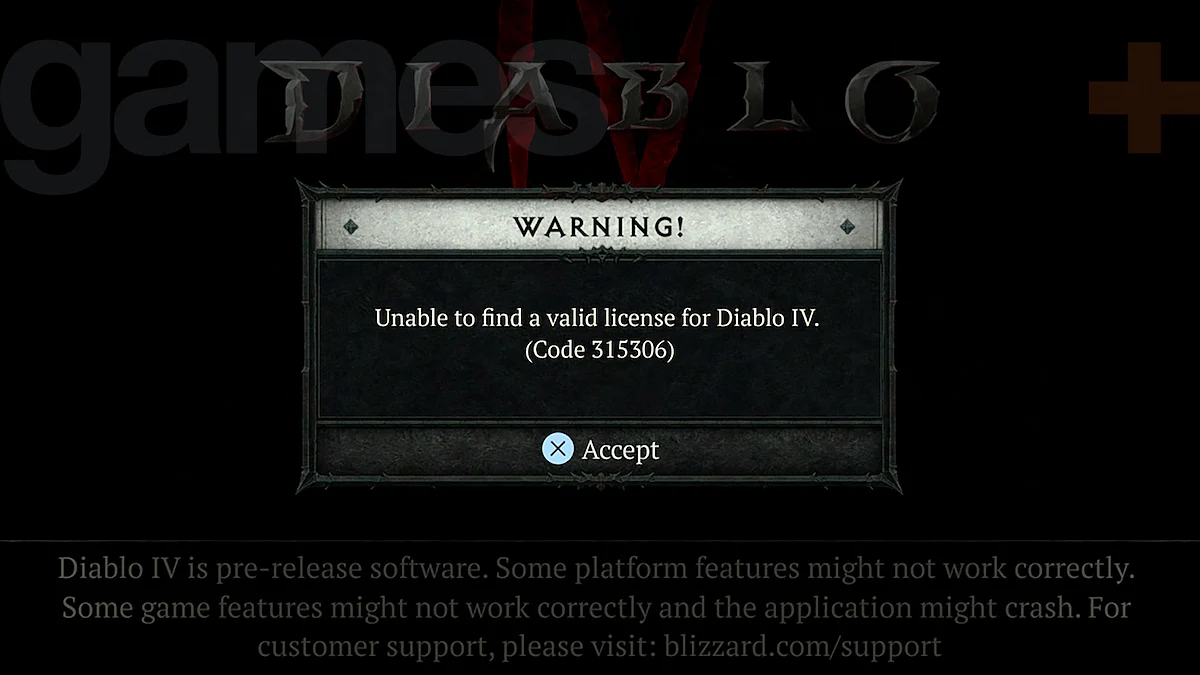
Cover-Credits:
Diablo 4 is now live for players who preordered the Ultimate and Deluxe editions of the game. A lot of players are unable to get into the game due to Diablo 4’s 315306 error. The issue is persistent for all players regardless of platform and it is mostly affecting players who pre-loaded the game. Here is how you can resolve Diablo 4’s Error 315306.
Update (25th June): Players on PC are unable to access the game currently and are facing the 315306 error code. This is due to a server-side issue and Blizzard Entertainment is working on a fix to resolve the issues.
How to fix Diablo 4’s Error 315306 on PC
The first thing you should do is check if there are any pending updates that you have not installed:
Open the Battle.net desktop app.
Click on the Diablo 4 icon
Click the cogwheel next to the Play button and select Check for Updates.
Once you are done checking for updates, scan and repair the game files.
Open the Battle.net desktop app.
Click on the Diablo 4 icon
Click the cogwheel next to the Play button and select Scan and Repair
Wait for the files to get repaired and launch the game
If the issue continues to persist, you need to wait for a hotfix as Blizzard Entertainment is currently investigating the issue and a fix should be available soon.
How to fix Diablo 4’s Error 315306 on Xbox and PlayStation
Restart your console and make sure you are connected to the internet. If there are any pending updates, they will be installed automatically. Blizzard Entertainment is working on a fix for the issue and you can expect a hotfix soon.
Until then, you can consider reinstalling the game as some players have had success with a fresh install. But downloading over 80 GB of data is not always feasible if you do not have fast internet so you might just want to wait it out until the developers fix the issue.
For more Diablo 4 content consider checking out our coverage of the Diablo TV show. We also have a guide on how to get Diablo 4 Twitch Drops which will be available once the game launches.
