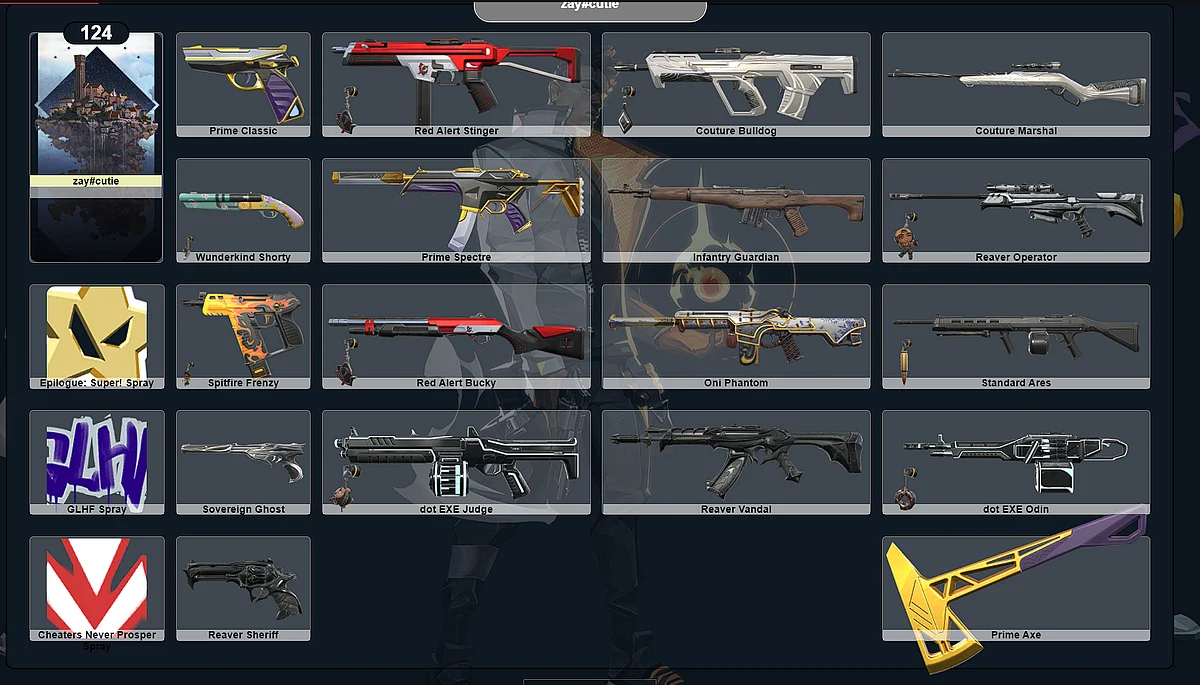
Cover-Credits:
Valorant Rank Yoinker is a desktop app that allows you to retrieve the ranks and skin information of all players in your lobby during a match. The app uses the Riot Games API and it is open-source, which means that its code can be viewed by anyone. The app was created by Valorant community member Isaac Kenyon and it is not an official app by Riot Games.
How to use Valorant Rank Yoinker
Here is a quick guide on how to download and use Valorant Rank Yoinker:
Download the app from the app’s original GitHub page here.
Decompress the download file using WinZIP, WinRAR, or similar decompression tools. The default Windows compression tool will also work.
Launch the app from the decompressed folder.
All files must be kept in the folder for the app to work. Players can create a shortcut to the .exe file for easier access.
After launching the app, head to the Valorant Rank Yoinker website during a game.
You will be able to view the party details, equipped skins, rank, rank rating, peak rank, and level of all players in your match.
If you have difficulty installing or using the app, you can view the official tutorial above.
Is Valorant Rank Yoinker safe to use?
Valorant Rank Yoinker uses the Riot Games API to access your information and shows you what skins other players in the lobby are using and other information like their rank, party, etc. The website will be collecting information from your account but it will not be requesting any information like your username or password.
Even though the app is open-source and deemed safe by the community, you should still protect your account. It is strongly recommended to have two-factor authentication enabled if you want to use Valorant Rank Yoinker or any third-party apps.
Here’s how you can enable two-factor-authentication
Sign in to your Riot account page.
Navigate to the Sign-In & Security tab.
Locate the 2-factor authentication card.
Click the Resend email button.
Navigate to the inbox of your connected email address.
Find and open the MFA (Multi-Factor Authentication) email you received from Riot games.
(If you don’t see the email in your inbox, check the spam folder.)From the email, click the Enable Two-Factor Authentication button.
If you want to view all daily store rotations without logging into the game, you can check out our guide on how to use Valorant Store Checker here.
