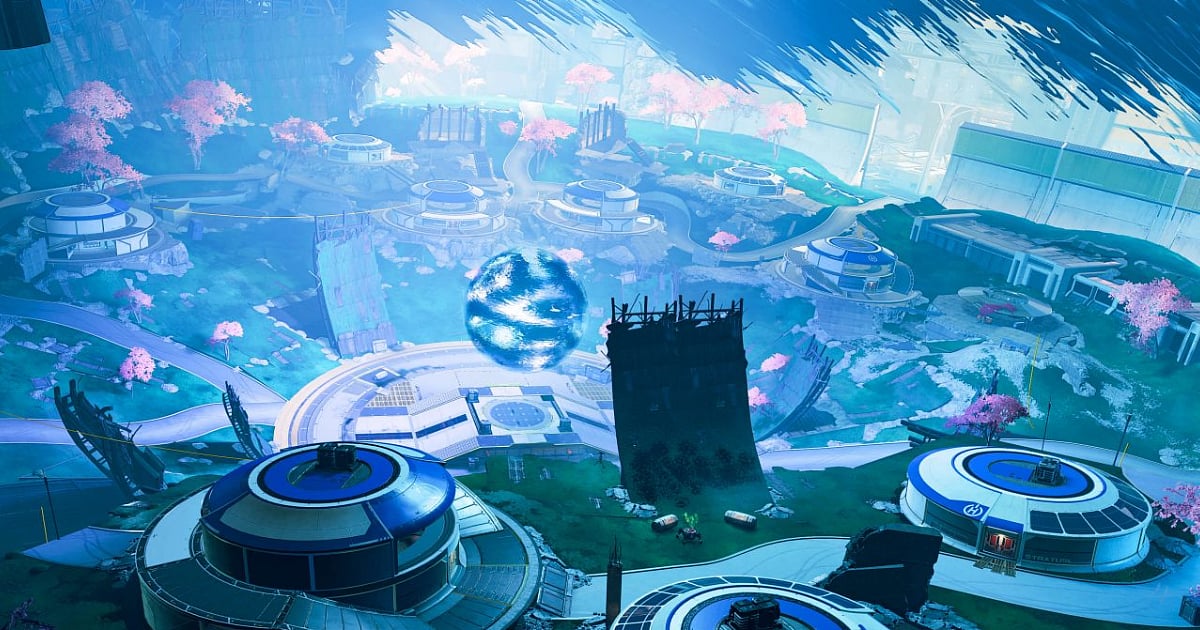
Cover-Credits:
Apex Legends is notorious for its many bugs and glitches. One of the many game crashing bugs facing players recently is the dxgi_error_device_hung error. The error has been crashing several games since Season 2 and sending them to the desktop screen with an error message. The message reads ‘0x887A0006 - DXGI_ERROR_DEVICE_HUNG the application's device failed due to badly formed commands sent by the application. this is an design-time issue that should be investigated and fixed’. The error is related to their graphic card drivers in most cases. So here is how to fix Apex Legends dxgi_error_device_hung.
The best way to fix this error is to update your graphic card drivers.
While this isn’t an official solution provided by Respawn, it seems to help in a lot of instances.
Step 1: Navigate to your graphic drivers by opening the device manager.
Step 2: Open the display adapters dropdown and click ‘update driver’ to check for the latest version.

Microsoft
Step 3: Select the ‘search automatically’ option and if necessary download the update and install it.
Players can also download the latest driver update directly from the AMD, Nvidia or Intel website depending on your graphic card manufacturer.
If this doesn’t help fix the dxgi_error_device_hung issue, then players might need to roll back their drivers. To roll back your drivers:
Step 1: Open Device Manager (located in your Control Panel) and locate your graphics card under ‘Display Adapters.’

Microsoft
Step 2: Right-click and select ‘Properties’ and then go to the ‘Driver’ tab.
Step 3: Select ‘Roll Back Driver’. The 'Roll Back Driver setting' won't be greyed out once if you've installed a driver update recently.
Step 4: Try running Apex Legends.
In most cases, either updating or rolling back your graphic card drivers will solve the dxgi_error_device_hung error. If none of this works, you can visit the Electronic Arts Answers HQ forums for more help.

