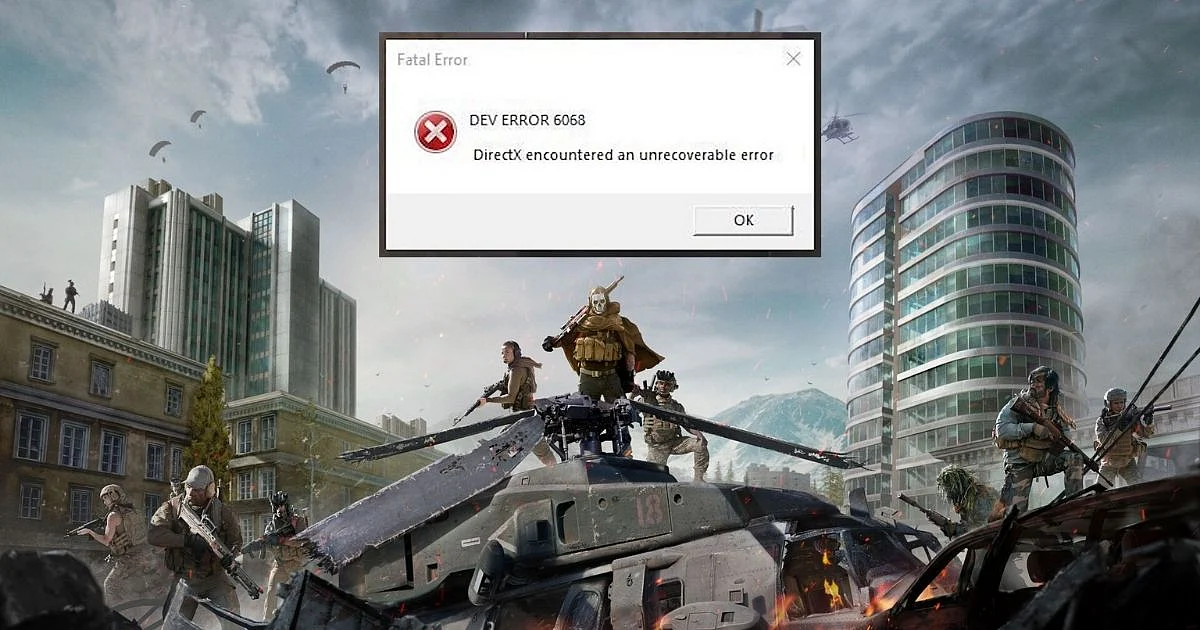
Cover-Credits:
- Dev error 6068 usually happens when your system is running on outdated gaming drivers.
- There are a number of solutions for dev error 6068, and here is how to do each of them.
COD Warzone players have faced the dev error 6068 since the game’s release and are looking for a fix. Some report encountering this error after the Cold War update. The error usually happens when your system is running on outdated gaming drivers. Other times it may be due to damaged in-game files or interference from third-party programs. Players may encounter the dev error 6068 when they get into the game through the Battle.net client. While some players can fix dev error 6068 by updating their GPU and PC drivers to the latest version, the error may still stay. In this article, we will see how to fix dev error 6068 in various ways.
How to fix Dev Error 6068 in COD Warzone
There are a number of solutions for dev error 6068, and here is how to do each of them:
Update your system and Warzone
If your system is running an older version of Windows 10, you are likely to encounter dev error 6068 when playing COD Warzone. Make sure that your PC’s operating system and the game are fully updated.
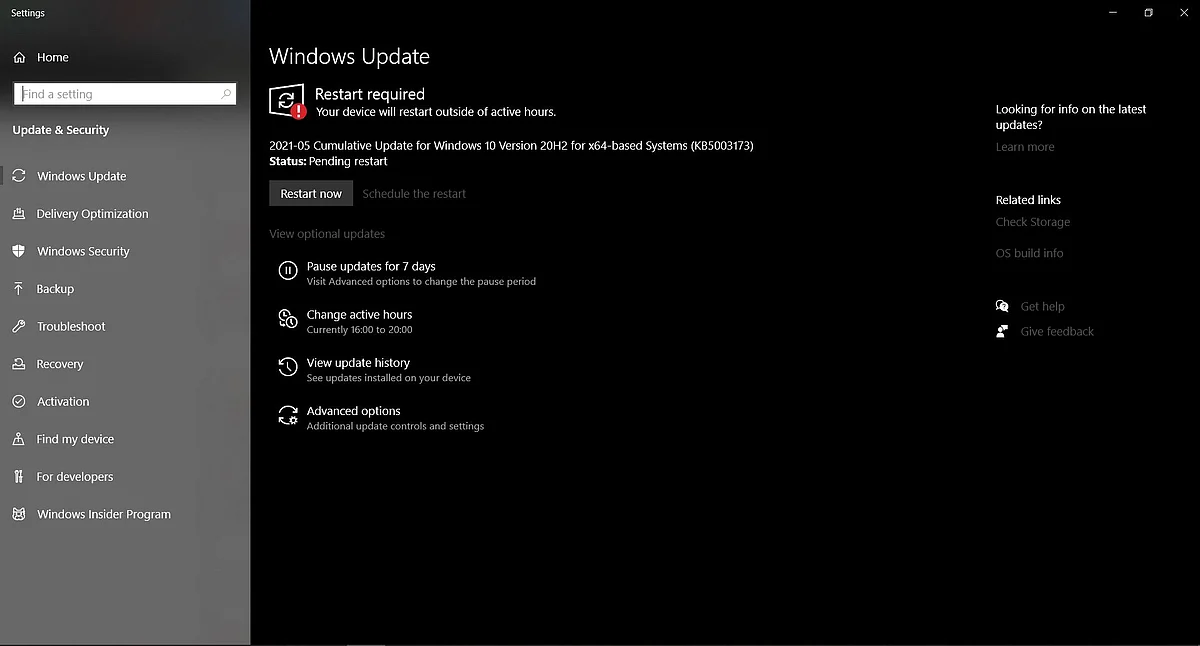
Update GPU drivers
Some players have simply updated their graphics drivers to fix dev error 6068. Here are the steps to update your GPU drivers:
Step 1: Navigate to your GPU drivers by opening the device manager.
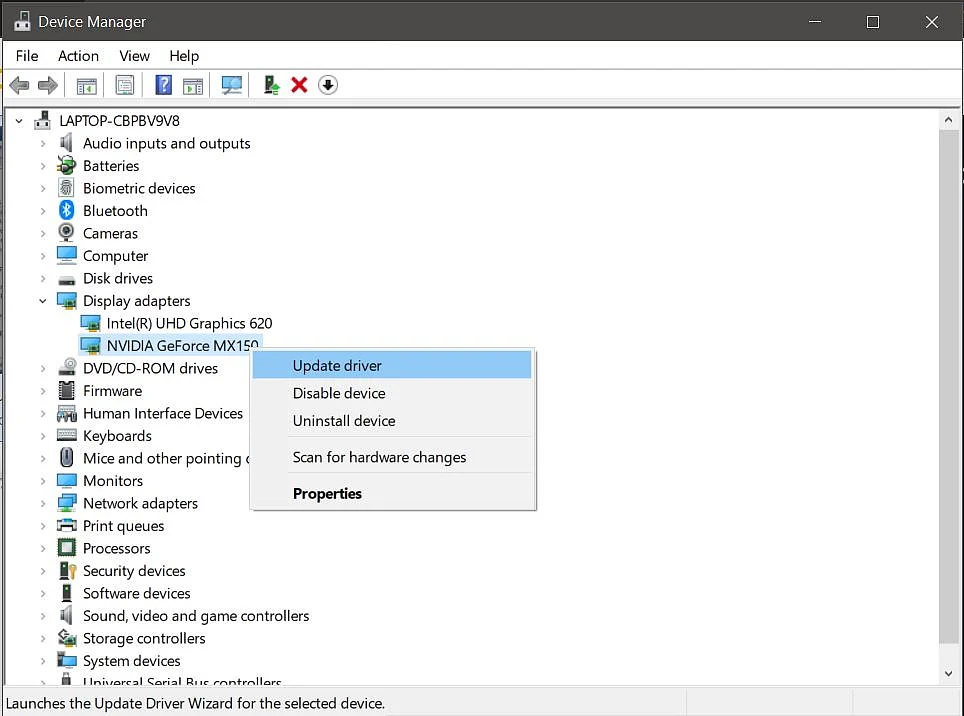
Step 3: Select the ‘search automatically’ option and if necessary download the update and install it.
RELATED: COD Mobile Season 4: What We Know So Far
Reinstall game to fix damaged game files
Corrupted or damaged game files may also be a reason you’re facing dev error 6068. In this case, players will need to delete the game and reinstall Call of Duty: Warzone. Make sure to download the latest version available and see if this will fix dev error 6068.
Check task manager for third party programs that can interfere with COD Warzone
A few Warzone gamers have encountered this error after installing new software on their systems. Uninstall the software and check if that has fixed dev error 6068.
Modify VideoMemoryScale option
Reddit user -Luciddream- suggested this method in a post on r/CODWarzone to make the game stop stuttering on their Radeon RX 5700 XT graphics card. Some players have used this to fix dev error 6068.
Step 1: Go to Documents\Call of Duty Warzone\players
Step 2: Open adv_options.ini using Notepad
Step 3: Find the line that says VideoMemoryScale and set it to 0.55 instead of 0.85 and save.
Many players on the subreddit used this way to fix dev error 6068 for COD Warzone.
If all else fails, contact Activision support by clicking the link here.
