Best CS:GO Launch Options to Use in 2023: Boost FPS and Increase Performance
Here are some simple ways to get a bit more from your game.
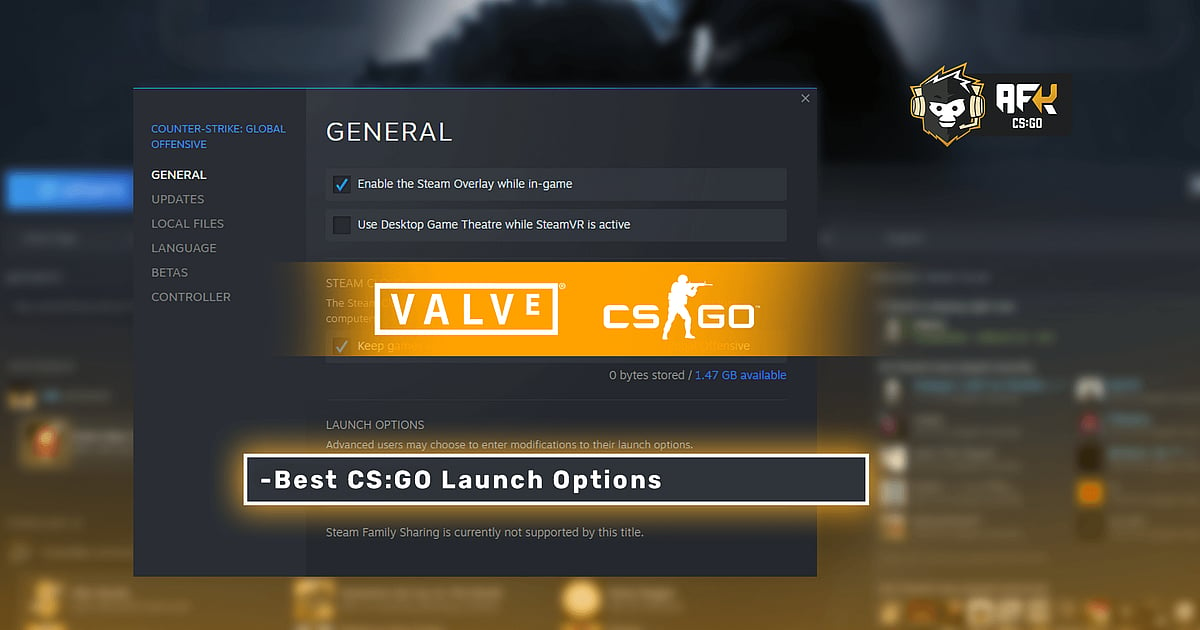
Cover-Credits:
AFK Gaming
CS:GO launch options are a form of console commands that are implemented immediately after the game begins. With the help of these launch options, certain settings can be tweaked by the user to personalize all system-oriented actions like tickrate, monitor frequency, CPU management, and more.
Most of these settings are used to improve the overall gameplay experience of the user, allowing them to use their systems more efficiently while running CS:GO a lot smoother. As these commands have the highest priority and override all other settings, players are very keen on finding out and using the most perfect combination of launch options.
It is beneficial to use CS:GO launch options because the default settings for the game by Valve is not optimal for most players, due to every gaming setup being unique.
With multiple factors affecting a system, here are some of the best CS:GO launch options to try out in 2023.
How To Set CS:GO Launch Options
Before we explain what the best CS:GO launch options are, users should know where and how do they need to type them out. Here is how one can go about setting their favorite console commands,
Open ‘Steam’. Go to ‘Library’. Right-click on the ‘CS:GO’ game title and select ‘Properties’.
Within the ‘Properties’ window pop-up, go to ‘General’.
Under the ‘General’ tab click on ‘Set Launch Options’.
A new ‘Set Launch Options’ window will pop-up where users can type their ‘CS:GO Launch Options’. All the launch options should be put together and every individual setting should compulsorily be separated by a space.
Press ‘Ok’ once all the desired ‘CS:GO Launch Options’ have been set.
Now users can close the ‘Properties’ window pop-up and launch CS:GO. The game will now automatically implement the registered settings every time it runs.
Best CS:GO Launch Options 2023
When it comes to CS:GO launch options the logic of one size fits all is not the right approach, as a Valve employee has himself stated that “Best launch options are no launch options. They are the most used and most tested.”
Every CS:GO user needs to tailor a unique set of CS:GO launch options which will benefit them depending on the type of hardware they use, software they run along with the game, their internet connection, and many other factors. So let’s take a look at some of the most common CS:GO launch options and try to understand what they do.
Now that the users know some of the most basic commands and how they affect CS:GO. Here is the best CS:GO launch option for 2021,
-novid -tickrate 128 +fps_max 0 -nojoy
Users must be thinking that this is a lie, but in all honesty it is not. This is a heavily tried and tested CS:GO launch option which is perfect for majority of the systems. These are the optimal settings that any user can blindly go for without any risk of running into a problem. The mantra of ‘the more the merrier’ is false in this case, stuffing more launch options does not guarantee a better user experience, in fact that can lead to more problems and complications.
However, there are a bunch of other CS:GO launch options that users can try for different things like boosting FPS (frames per second) and increasing performance. But do keep in mind that there are risks involved with these extra launch options and we recommend that users test each one of them individually.
Best CS:GO Launch Options to Boost FPS
-tickrate 128 +fps_max 0 -novid -nojoy -fullscreen -r_emulate_gl -limitvsconst -forcenovsync -softparticlesdefaultoff +mat_queue_mode 2 +r_dynamic 0
These CS:GO launch options are useful for those players that experience FPS below 120, they are the ones who will actually feel a difference. The players who already have a high FPS will not see a significant difference and in some cases even no difference at all.
Best CS:GO Launch Options to Improve Performance
Even after boosting FPS if users still want to improve performance they can implement the following CS:GO launch options. Some of these settings are highly unstable so be careful before implementing these and try them out individually just to be safe.
-high +mat_disable_fancy_blending 1 + cl_forcepreload 1 -disable_d3d9ex
CS:GO Launch Options Used By Pro Players
-console -novid -freq 240 -tickrate 128 +exec config.cfg
These are the most common CS:GO launch options used by professional players. As these players generally play on high-end systems they only need a few basic parameters like, opening the game quickly, forcing it to run at 240 Hz (Monitor refresh rate), and most importantly automatically running their config settings.

