VALORANT Anti-cheat Vanguard Blocks Other Computer Hardware And Software Even After Update
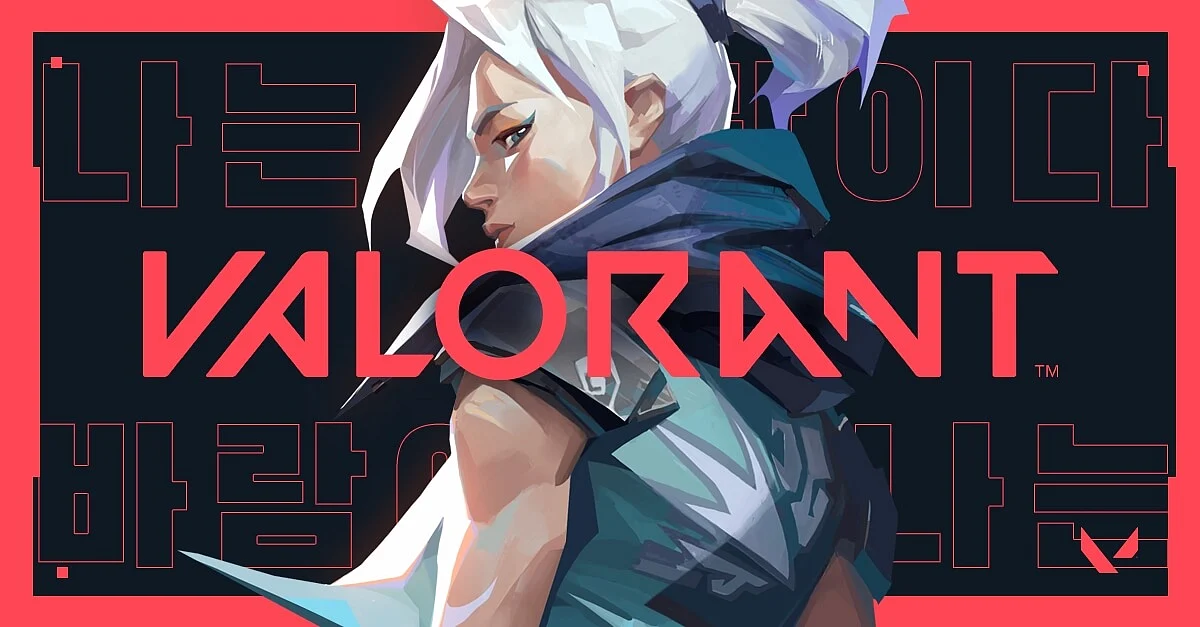
Cover image courtesy Riot Games
Thumbnail courtesy Valorant Twitter
- Vanguard blocks users from viewing my CPU clocks and temperatures.
- Some Reddit users have USB ports blocked, keyboards bricked.
- Comes after Riot adds Vanguard icon in the Windows system tray.
The wildly successful VALORANT has attracted several players and streamers alike, raking up more views than the popular Fortnite on Twitch. However, despite the recent update many users are unhappy with the level of access its anti-cheat software Vanguard has to their systems and the havoc it’s causing to both software and hardware.
Vanguard is blocking users from viewing their CPU clocks and temperatures. A user on Reddit said they cannot access their files even while outside the game and suspects Vanguard’s is used for data mining more than just being an anti-cheat software.
The software apparently blocks programs such as OpenHardware Monitor, CoreTemp, MSI AfterBurner, MSI Mystic Light and other motherboard apps for RGB and fan control. The software also doesn’t get uninstalled once you get rid of Valorant, it requires a separate uninstall process.
Reddit users who bring up issues with VALORANT on its subreddit get their posts deleted citing ‘Vanguard will automatically disable certain software that has known exploits used by hackers to cheat. Quite a few popular software packages used for overclocking, fan control, RGB lighting, and more are vulnerable to these exploits. Usually, either uninstalling or updating these software packages is enough.’
One user complained about their built-in laptop keyboards being bricked and of Vanguard disabling USB ports for some PCs. Once the user uninstalled the software, things were back to normal.
Riot Updates Vanguard to have Icon
Riot had addressed some of the concerns and the way the software runs in the past and has recently added a Vanguard icon in the Windows system tray. The icon can be used to do a ‘full disable’ or uninstall Vanguard. However, if you disable the software, a PC restart is needed (which will once again boot up Vanguard) before playing Valorant. Some users still noted that even when turned off it shows up as a background process. If you uninstall Vanguard, you will need to reinstall it and once again reboot before playing. Alternatively, Vanguard can be removed like other programs in Windows settings.
However, Vanguard still involves a kernel-level driver that gains very low-level access to the system. Most anti-cheat/antiviruses do not run on Ring 0 with the most privileges on the machine.
