How To Download Warzone Mobile Soft Launch: APK Download Link, Google Play Store
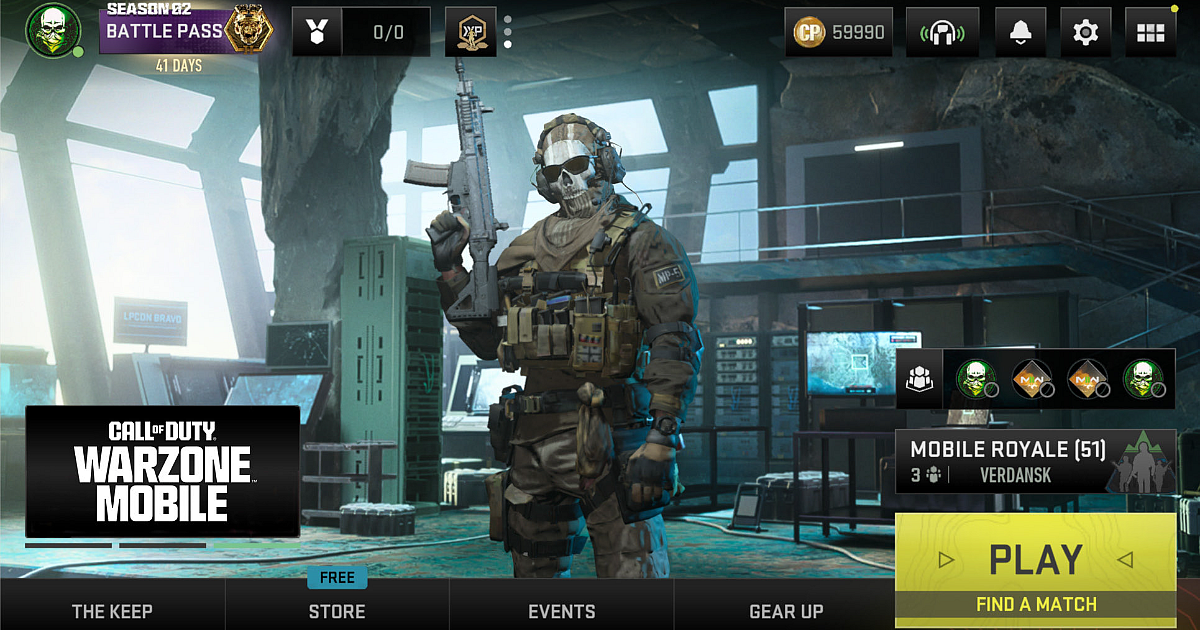
Cover-Credits:
Warzone Mobile
Warzone Mobile, the most anticipated mobile battle royale game from Activision, is currently in a soft launch phase with limited availability. However, determined gamers around the world are finding ways to get their hands on the game ahead of its global release. This guide will walk you through the steps to Download Warzone Mobile and install it on both iOS and Android devices.
Warzone Mobile Download Links for Android & iOS Users
Play Store Link for Android: Click Here.
Tap tap link for Android: Click Here.
App store link: Click Here.
The game is currently available in Australia, Chile, Germany, Malaysia, Norway, and Sweden. Players need to download a VPN and Connect to any of these servers depending on which one is closest to them.
Installing Warzone Mobile on iOS Devices
For iOS users, there are two main methods to install Warzone Mobile. The first involves changing the country/region of your main Apple ID to one of the countries with access to the game, such as Norway. However, this can potentially cause issues with your account later on, so it's not recommended.
The better method is to create a new Apple ID for one of the approved countries:
Sign out of your current Apple ID in Settings and create a new one with dummy information like name and birthday. Verify the email and phone number.
In Settings, change the new Apple ID's country/region to Malaysia/Norway. Enter a fake Norwegian address when prompted.
Go to the App Store, search for "Warzone Mobile" and install it.
Once installed, exit the app and connect to a VPN server in Norway using a free VPN app.
Reopen Warzone Mobile and sign in with an Activision account (create one if you don't have it).
Free VPNs seem to only work for the initial sign-in on iOS. To actually play matches, you'll likely need a paid VPN service like ExpressVPN with a free trial. This is because free VPNs often have limitations that prevent seamless gameplay.
Installing Warzone Mobile on Android Devices
The process is much simpler on Android devices:
Download and install the APKPure app store from a safe source (link provided).
Search for and install the Warzone Mobile APK from APKPure's store.
Allow installation of apps from unknown sources in your Android settings.
Open Warzone Mobile and let it fully download additional game files (around 7GB).
Exit the app and download a free VPN for one of the approved countries closest to your location (Australia, Chile, Germany, Malaysia, Norway, Sweden).
Connect to the VPN and reopen Warzone Mobile. Sign in with an Activision account.
You should now be able to find matches, though your ping may be high depending on your VPN location's proximity.
Free Android VPNs seem to work relatively well for playing Warzone Mobile matches currently. The main issue is finding a VPN location with a low enough ping to be consistently matched into games without lag.
It's important to note that these are workarounds for the soft launch phase. Warzone Mobile is expected to fully launch globally this month, making the installation process much smoother for all players. Until then, follow the steps above to get an early taste of the highly anticipated battle royale experience on mobile.
