
Cover-Credits:
Knowing how to delete your Mobile Legends: Bang Bang (ML) account is one of the topics that a lot of players are curious about. There are a lot of possible reasons why this process is necessary. This is why knowing how to delete an ML account is important for players even if they don’t necessarily are planning to. Players can also choose to just unlink all their social media handles if they still wish to maintain their MLBB account but want to start fresh.
Here is a complete guide on how to delete an ML account and unlink all your social media handles.
How to delete ML account permanently
Unfortunately, there is no way to permanently delete your Mobile Legends account. However, Moonton does offer players a way to cancel an account which makes it completely inaccessible but it will still be seen by friends.
Here is a step-by-step guide on how to cancel an ML account;
1. Open Mobile Legends on your device.
2. Tap on your profile icon at the top left corner of the main menu screen.

Moonton
3. Tap on the "Account" tab to access the settings.
4. Tap on the "Account Center" button to manage all security info.
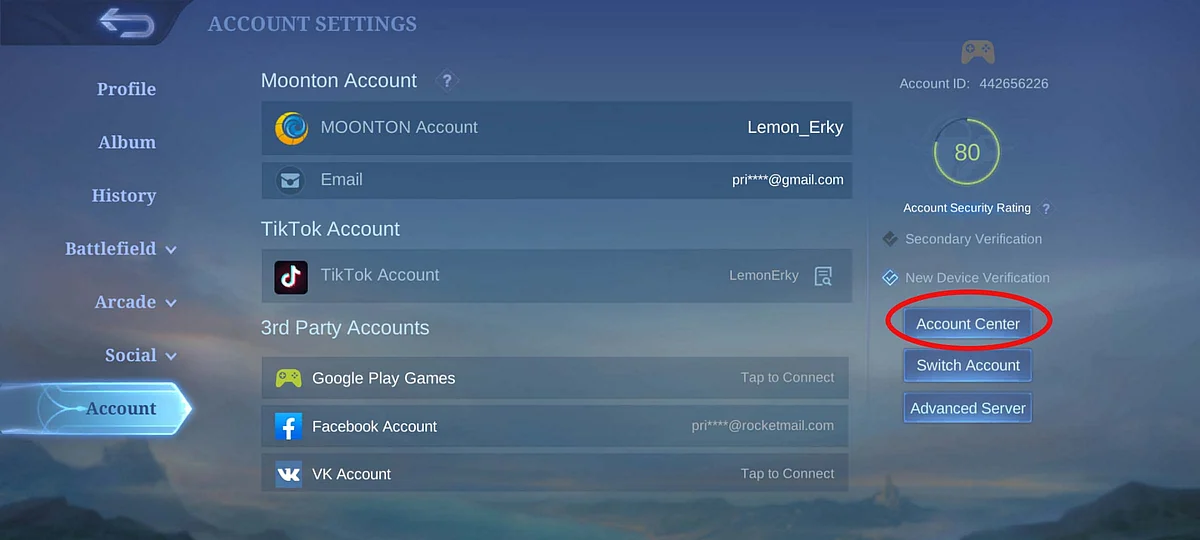
Moonton
5. Tap on the "Cancel Account" button
6. A browser will open which will confirm if you truly wish to delete an ML account.
7. Scroll down and select the “I have carefully read and met the conditions for account cancellation.”
8. Complete the process by tapping next.
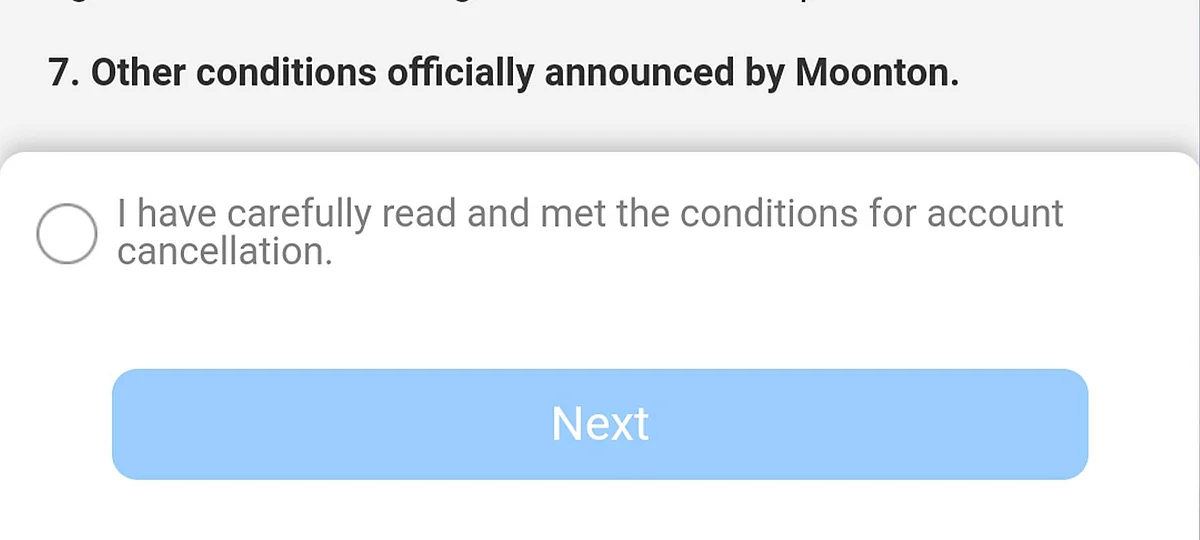
Moonton
9. Once you have completed the account cancellation, you may be logged out of the game.
Once you have been logged out of the game, you will no longer have access to your account. If you try to log in, you will be directed to the account creation page and you must make a new Mobile Legends account to continue.
Keep in mind that your friends can still see your account but it will remain offline and inaccessible. The owner can no longer recover the account if they wish to login again.
How to unlink ML account
If you don’t want to permanently delete your ML account, here is an alternative that lets you unbind your social media handles;
1. Open Mobile Legends on your device.
2. Tap on your profile icon at the top left corner of the main menu screen.
3. Tap on the “Account” tab to access the settings.
4. Tap on the “Account Center” button to manage all security info.
5. Tap on the “Disconnect 3rd Party Account”
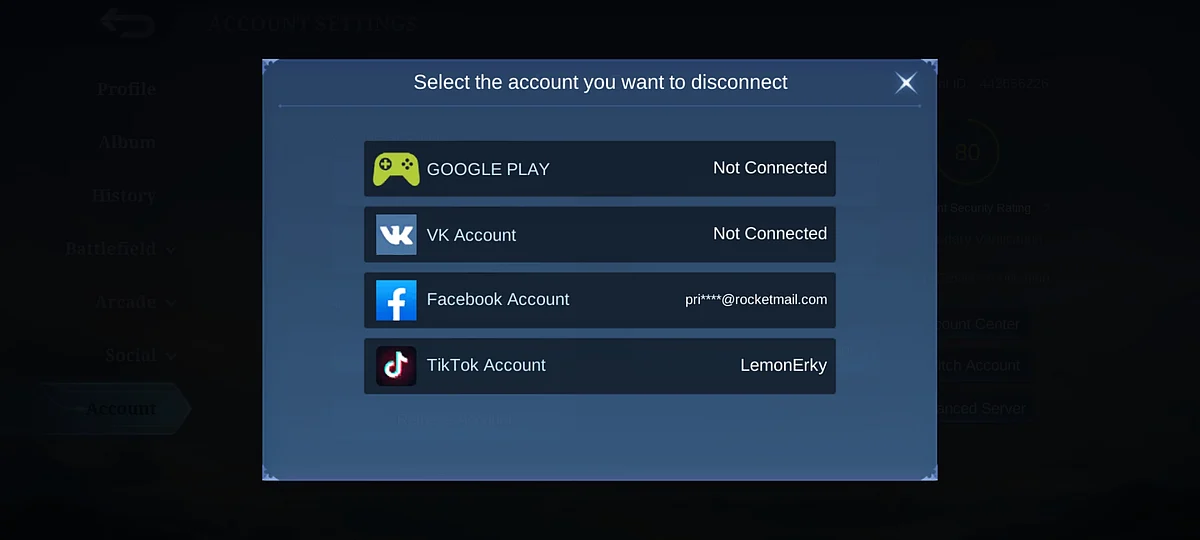
Moonton
6. Unbind the social media handle of your choice from the list. For now, the options are Google Play, VK Account, Facebook, and TikTok.
As long as you have your Mobile Legends account linked to your email or Moonton, you can still log in to any device. However, you will no longer be able to login using your social media handles once you unlink it.
