
Cover-Credits:
Learning how to connect your Google Account to Mobile Legends is a great way to add an extra layer of security to your in-game account. There are a lot of scammers on the internet that may try and steal your accounts and use them for nefarious reasons or sell them for their own profit. Knowing how to bind accounts in Mobile Legends will allow players to easily retrieve their stolen accounts from scammers who have gained access to their accounts. If you have multiple game accounts, learning how to connect your Google Account to Mobile Legends will also help you to easily log in to other accounts when needed.
How to bind account in Mobile Legends
1. Head to your in-game profile page by clicking on your avatar.

Mobile Legends
2. Tap on the Account tab.
3. Choose from the wide selection of 3rd party accounts. You can also choose to connect Google Account to Mobile Legends using this process.
4. Provide the right credentials for the accounts.
5. After the process is complete, your account will now be linked to your 3rd party accounts.
It is not required to bind accounts in Mobile Legends to all types of social media handles. However, this makes your accounts much more secure and easily retrievable in case it gets stolen.
How to unbind account in Mobile Legends
1. Head to your in-game profile page.
2. Tap on the account tab.
3. Tap on the Account Center option.
4. Tap on Disconnect 3rd Party Account.
5. Tap on which 3rd Party Account needs to be removed.
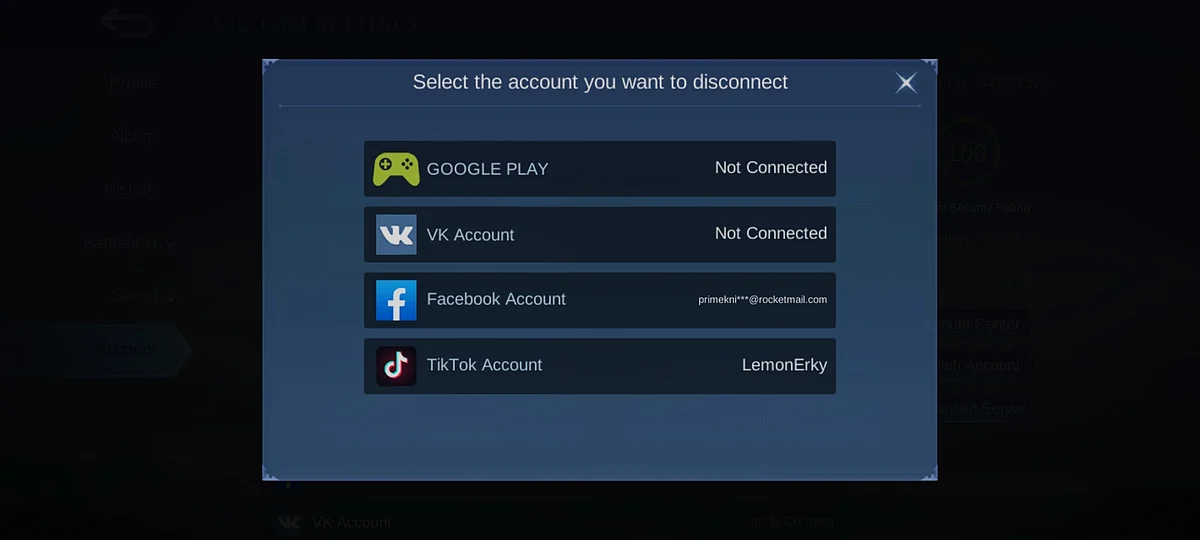
Mobile Legends
Once the process is complete, the chosen 3rd Party account will be unbound allowing you to link another social media account for Mobile Legends account.
It is important to manage Mobile Legends accounts. Not only for security reasons but also to make it easier to switch accounts if you manage multiple accounts. This is why learning how to bind your account in Mobile Legends can be very beneficial for a player in more ways than one.
