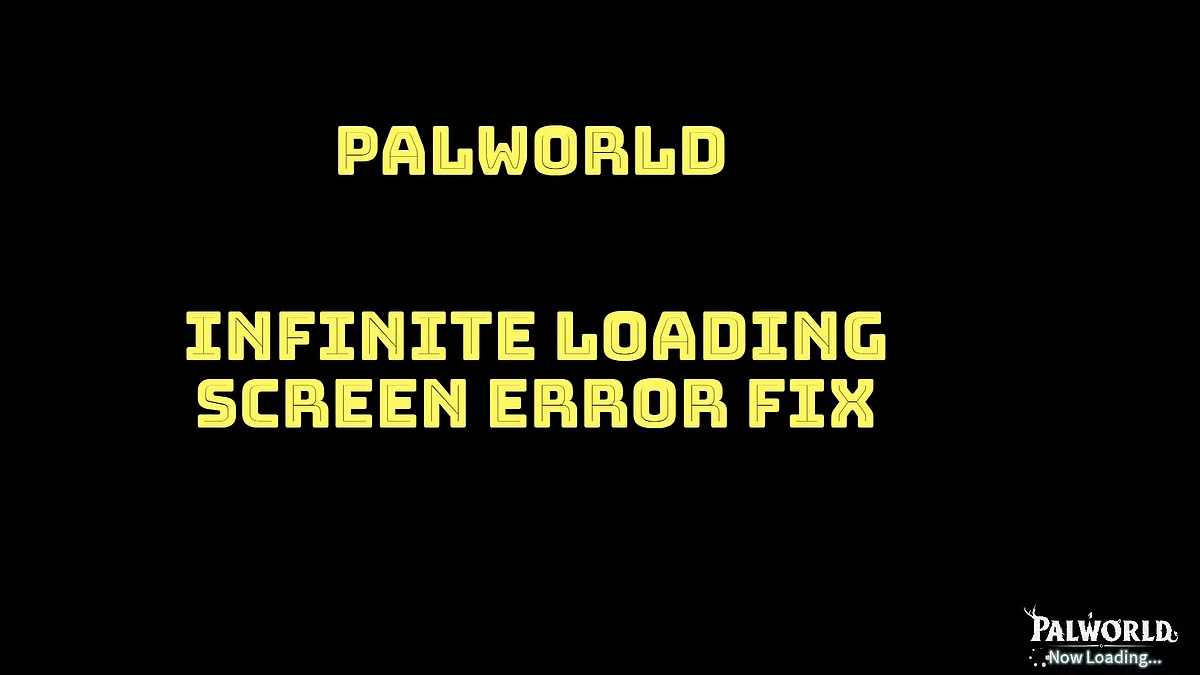
Cover-Credits:
Palworld has inarguably taken the gaming industry by storm selling over 8 million copies in just 6 days since its release on 19th January. Although the early-access title has its fair share of controversies, the biggest issue seems to stem from the fact that it is riddled with bugs and glitches, hindering the progress of several players. One such issue is the infinite loading screen error, where players get stuck without being able to load into their worlds. Let’s cut to the chase and figure out how to resolve this in Palworld.
Here’s How You Can Palworld’s Infinite Loading Screen Error
According to Palworld’s X account, the reason behind the infinite loading screen issue while trying to connect to the game servers stems from the new Steam patch v0.1.3.0 and Xbox patch v0.1.1.1. This occurs due to millions of players attempting to log into their worlds simultaneously, leading to congested access.
While access to private servers, co-op lobbies, and the single-player mode seems to be mostly unaffected, the official suggestion to fix this issue is simply to wait a moment before attempting to connect to the game servers. The aforementioned patches for PC and Xbox focused on combatting cheaters and exploits along with bug fixes for several issues like incorrect text, wrong world dates, resetting world dates, and the very same infinite loading screen error. Sadly, this does patch still doesn’t seem to resolve the problem for many players.
Although there are no other official fixes, here are some of the steps you can try to fix this persistent error:
For PC
If you are trying to access a dedicated Palworld server and you are in a position to contact the host, you can try loading into a backup save as the server will occasionally save all character data and game progress for that session. However, this does not work if you are trying to access official game servers.
If you are experiencing this error even while trying to access co-op or singleplayer mode try the following steps:
Head into your Steam Library and find Palworld from the list of games on the left side of the screen.
Right-click on it and select Properties> Verify Integrity of Game Files
If the issue had been caused by corrupted game files, Steam will automatically find and replace it. Furthermore, you can also try locating Palworld.exe from your local folder and try running it with administrator mode and full-screen optimizations disabled.
For Xbox and PC
Check for any new game updates as the devs are actively working on releasing new patches to resolve various bugs.
Before attempting to connect to the game servers, make sure that your internet connection is stable and secure. You can do this by heading into any of the speed testing websites and if you find any discrepancies, contact your ISP to reconfigure your connection/router.
If restarting Palworld does not allow you to load into the game world, wait for a while and try rebooting your system or console.
Make sure you close any bandwidth-heavy applications to ensure a stable and consistent connection to the game servers.
Those are pretty much all the methods you can attempt to fix this infamous error in Palworld. If this does not resolve the issue you can also try contacting Palworld Support.
