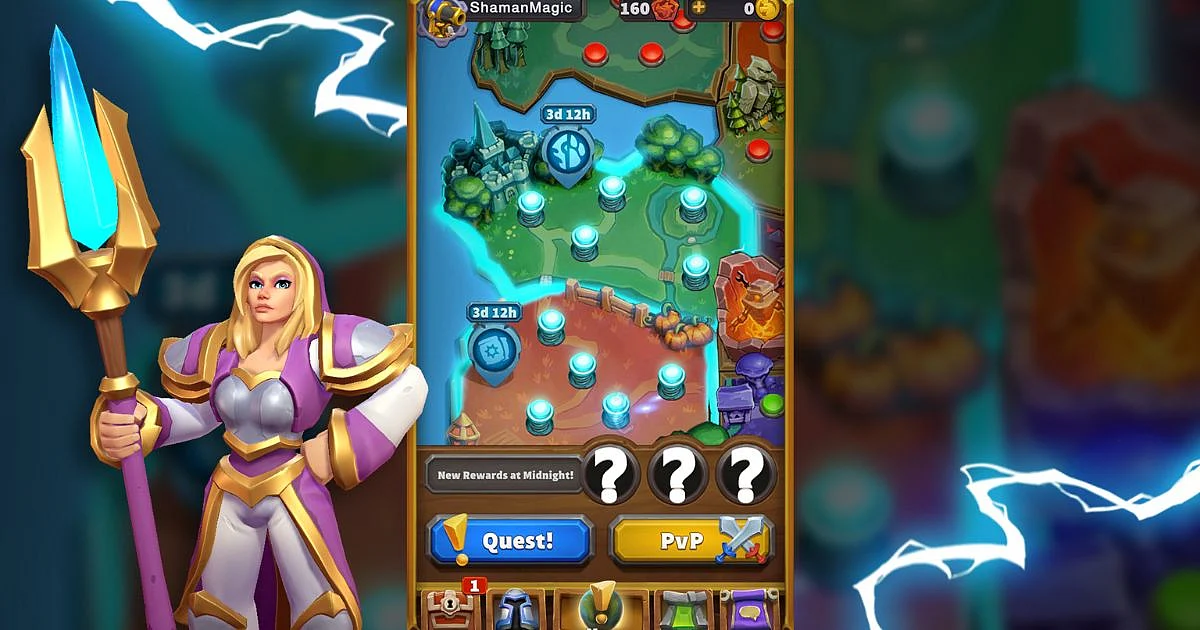
Cover-Credits:
There’s no doubt that Guilds in Warcraft Rumble are the ultimate way to consolidate experience and mutually benefit its members. If you have friends playing the game, you surely want to invite them to a guild in order to maximize your gains.
However, the instructions on how friends can join guilds in Warcraft Rumble are not very intuitive, and players can find making their friends into a group of trusted allies a bit difficult.
If you’re wondering how to invite players to a guild in Warcraft Rumble, we’ve got you covered. Here’s our handy guide on how you can invite your friends to a guild in Warcraft Rumble.
Warcraft Rumble: What is a Guild?
In Warcraft Rumble, the guild acts as a central hub for players who want to play together and earn sweet rewards. Players can gain rewards by helping the guild reach specific levels.
Players can contribute points they earn through the gameplay to the guild. After reaching a specific threshold, players can unlock various exciting rewards! These rewards are categorized as milestone rewards, which need a higher point accumulation, and point rewards, which require fewer points to get.
You might be a little bit disappointed to know, but guilds in Warcraft Rumble have a small capacity, accommodating only 15 players. There’s no cost to join or create a guild, so be sure to join one as soon as possible!
Warcraft Rumble: How to Create a Guild?
After you’ve unlocked guilds, simply tap on the purple banner in the right corner to get access to the guilds tab. If you’re not in a guild, Warcraft Rumble automatically suggests a list of the most popular guilds you can join immediately!
Tap the ‘Create a Guild!’ button at the top of the left screen if you want to make your own. Once created, the guilds can be set to either invite-only or public.
Warcraft Rumble: How to Invite Players to Your Guild?
Unfortunately, you can’t invite players to your guild in Warcraft Rumble. There’s no option to send direct invites to specific players to join guilds in the game. It’s frustrating, but don’t worry! There’s a workaround available through which you can invite your friends to your guild.
If you’re a guild leader, set your guild to Invite-Only. Tell your friends about the name of the guild, and then have them search for it using the search box in the guilds tab. Players need to type their guild name exactly as it appears. Once they’ve found your guild, they can request to join.
And that’s everything you need to know on how to invite friends to your guild in Warcraft Rumble. We hope this guide helps your friends find your guild in Warcraft Rumble!

