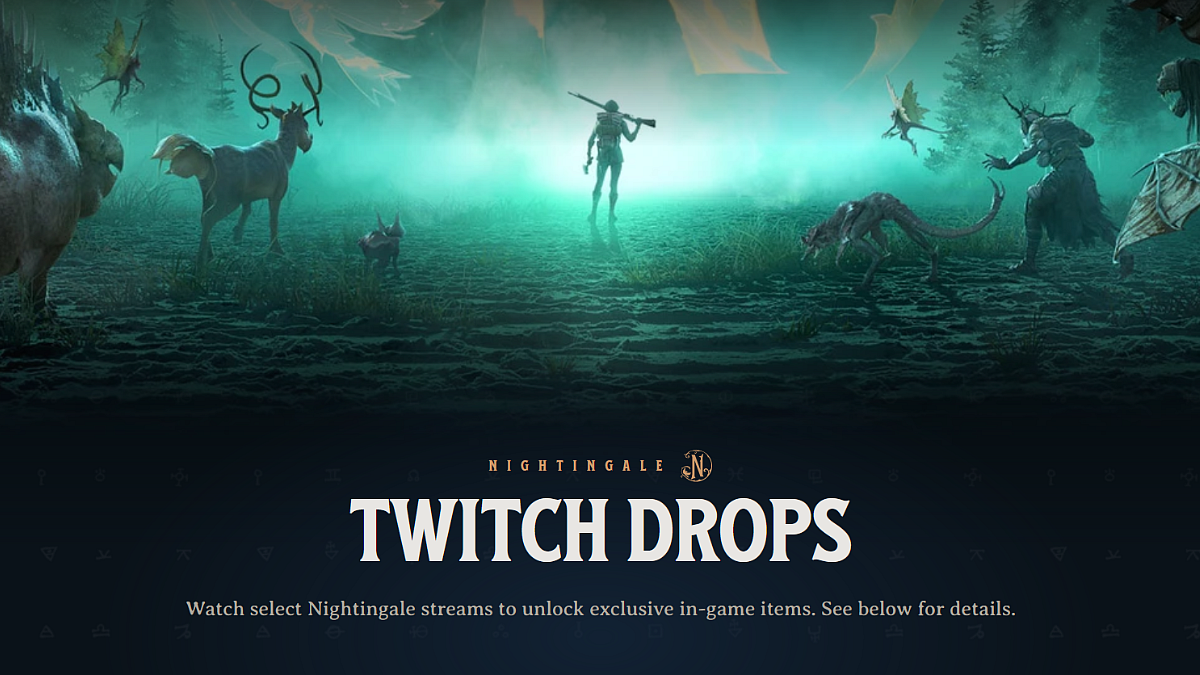
Cover-Credits:
Nightingale, the latest survival crafting game from Inflexion Games, has launched with a Twitch drop event for players. The game features a new perspective on the survival game genre and aims to shake up the formula with its Victorian themes. From an umbrella, and some outfits, to a puppy, there are four different rewards that you can get for Nightingale while watching Twitch. Here’s everything you need to know about how to get Nightingale Twitch drops and claim your rewards.
Nightingale Twitch Drop Duration and Rewards
Twitch Drops are rewards viewers can earn by watching specific streams on Twitch. These rewards are tied to certain conditions, such as watching for a specified amount of time, and can include cosmetic items, in-game currency, and other bonuses.
The Nightingale Twitch drops campaign runs from 20th to 27th February 2024, starting and ending at 9 am PT, 12 pm ET, 5 pm GMT. During this period, you can watch Nightingale streamers on Twitch to earn the following rewards:
2 Hours: Umbrella
4 Hours: Outfit 1
6 Hours: Outfit 2
8 Hours: Distinguished Puppy
How to Get Nightingale Twitch Drops
To participate in the Nightingale Twitch drops event, follow these steps:
Link Accounts: Log into Nightingale at least once, then link your Twitch account to your Steam or Epic Games account. You can do this on the official Nightingale website.
Watch Streams: Tune in to Nightingale streams on Twitch with Drops enabled. Ensure the streamer you’re watching has Drops enabled or Drops as a tag.
Claim Rewards: After reaching the required watch time (2, 4, 6, or 8 hours), you’ll receive a notification on Twitch that you can collect your reward. Head to your Twitch inventory and claim the reward.
In-Game Redemption: Log into Nightingale, follow the in-game tutorial, and claim your Twitch drops through your game settings. Your rewards will appear in the system rewards section of your in-game menu.
Important Notes:
You must claim your rewards within 24 hours of reaching a Twitch hours milestone.
Rewards will appear in the system rewards section of your in-game menu.
Future Twitch drop campaigns may have different rules, but the basic process of earning and claiming rewards remains the same.
Troubleshooting Nightingale Twitch Drops
If you encounter issues with claiming your Twitch drops, ensure you’ve watched the required hours, connected your accounts correctly, and completed Nightingale‘s tutorial realms. If the rewards still don’t appear, try logging in and out of Nightingale after linking your accounts.

