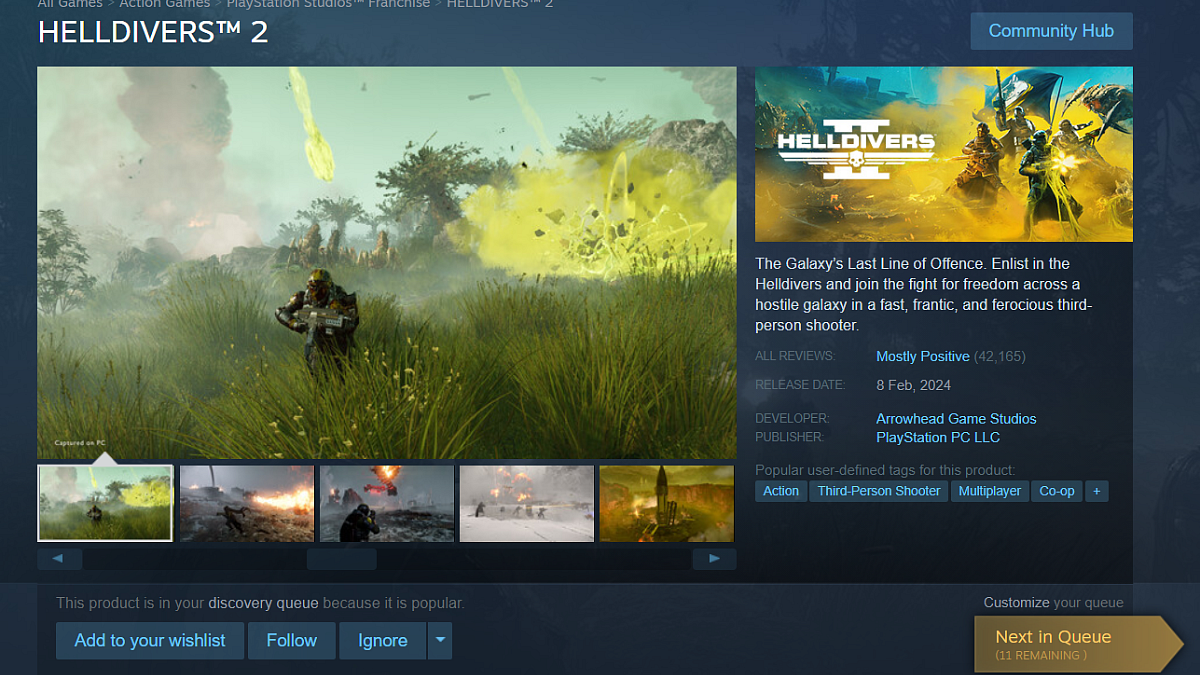
Cover-Credits:
Helldivers 2 is the long awaited sequel of Helldivers from Arrowhead Game Studios from way back in 2015. The game recently saw its release day after almost a decade and has finally arrived for players to enjoy. But some players have encountered an issue where the game fails to launch, leaving them stuck at the main menu or experiencing crashes.
If you're one of the players facing this issue, don't worry. Several community solutions can help you get back into the action. Here's a troubleshooting guide to fix the "Helldivers 2 not launching on Steam" error.
The Helldivers 2 Launch Problems and Fixes
The issue seems to be from a variety of factors. Including outdated Visual C++ Redistributable runtimes, GameGuard anti-cheat integration conflicts, and potentially Steam input settings on Windows 11.
Update Visual C++ Redistributable Runtime
Download the latest Visual C++ Redistributable update from Microsoft's official page.
Run the setup as an administrator and install/update C++.
Locate the Helldivers2.exe file in your local Steam files.
Run the game's executable file as an administrator.
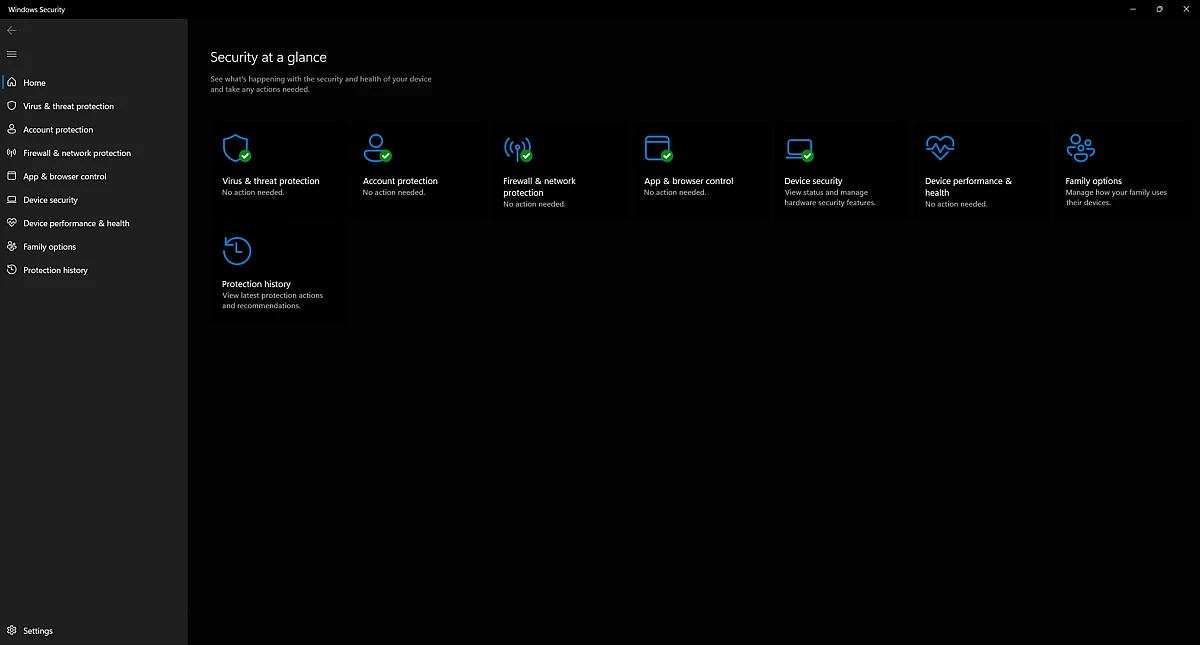
Image via AFK Gaming
Add Exclusions to Antivirus Software
Some users have reported that adding both the game and Steam to antivirus exclusions can resolve the issue.
Windows 11 Specific Issues
If you're on Windows 11 and experiencing a black screen on startup, try disabling Steam Input for Helldivers 2:
Open Steam and go to your Library.
Right-click on Helldivers 2 and select "Properties."
Go to the "Controller" tab and choose "Disable Steam Input."
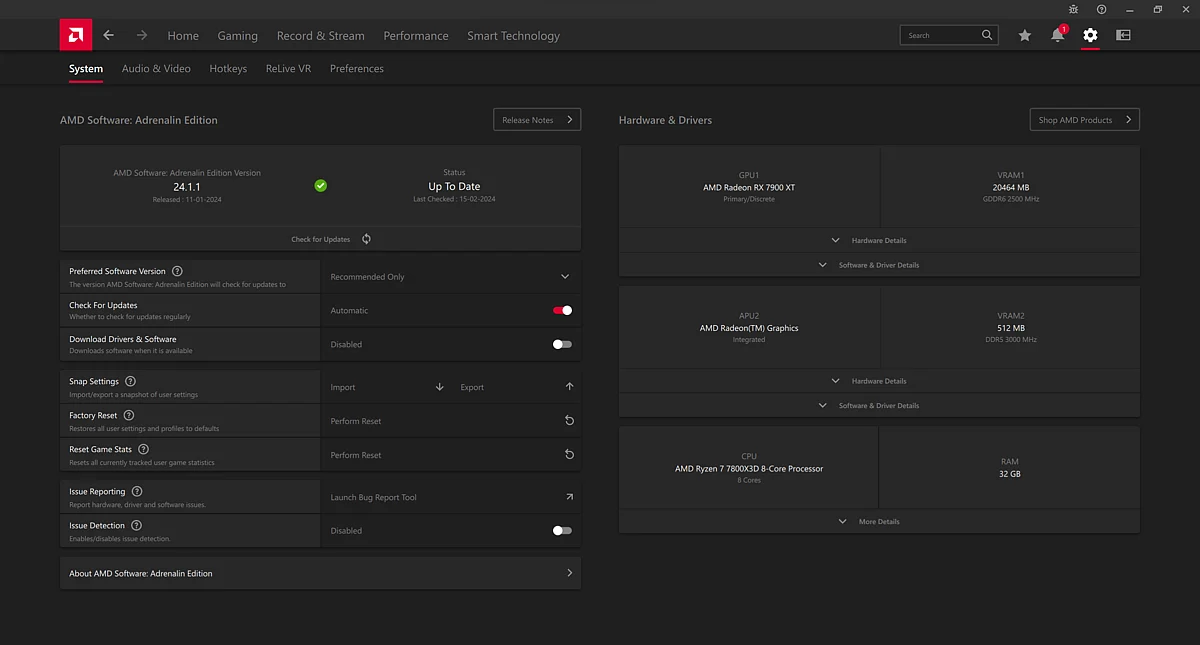
Image via AFK Gaming
Update Graphics Drivers
For Nvidia users, check for updates using GeForce Experience or visit the Nvidia website.
For AMD users, visit the AMD website or use the Adrenalin software to download and install the latest drivers.
Run The Game as Administrator
Right-click on Helldivers 2 in your Steam Library.
Select "Manage" and then "Browse Local Files."
Find the game's .exe file, right-click it, and choose "Run as Administrator."
Verify Game Files Integrity
Launch Steam and go to your Game Library.
Right-click on Helldivers 2 and select "Properties."
Go to Local Files and select "Verify the game files' integrity."
Reinstall the Game
As a last resort, you can try reinstalling the game to resolve any underlying issues.
Developer Response
Arrowhead Game Studios, the developer behind Helldivers 2, has acknowledged the launch issues on Steam and is actively working to address them. In the meantime, these troubleshooting steps should help you get Helldivers 2 up and running on Steam.

