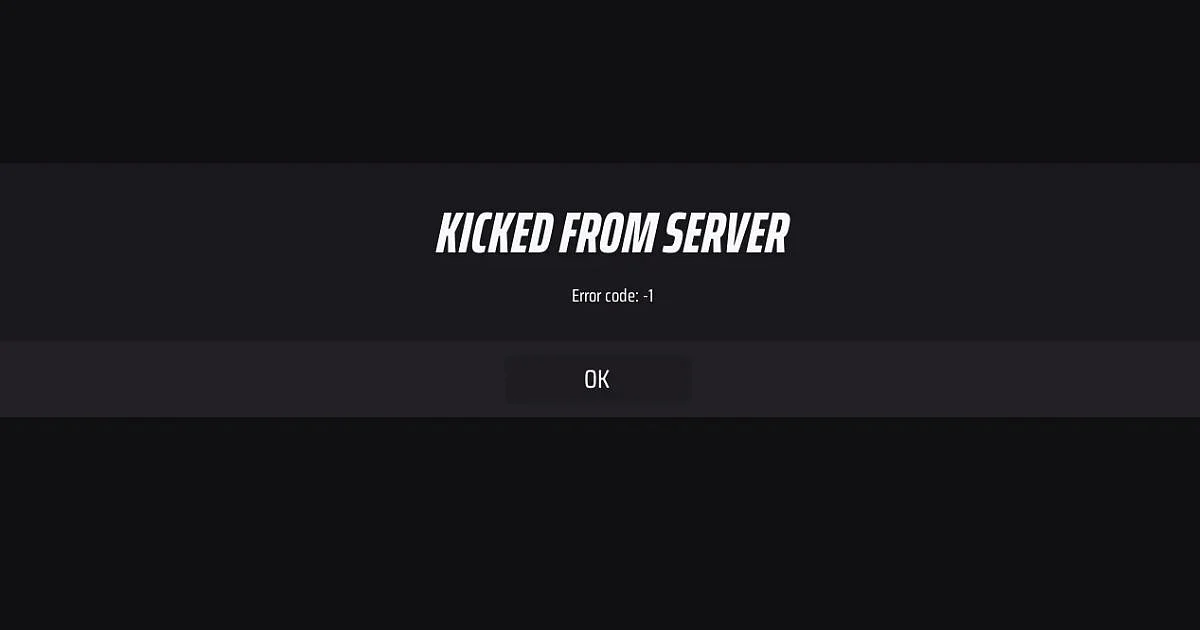
Cover-Credits:
After months of hype, The Finals launched in December 2023 and proved to be an instant success. With plenty of new rewards to enjoy in the Battle Pass and an innovative Ranked mode, it's one of the best FPS titles you can pick up right now.
Even after a rather commendable launch, some players encounter certain issues while running the game, including getting kicked from the servers. In this article, we'll take a look at how you can fix The Finals Kicked from Server error.
The Finals: What Is Kicked from Server Error?
In The Finals, this error is visible to players when they're in a match, and the game forcibly kicks them out of it due to a server or connection-related problem. It's a problem that can't be solved easily, but fortunately, we've put together some solutions that can help you solve this problem so you won't have to repeat the same steps over and over again.
The Finals: How to Fix the Finals Kicked From Server Error?
Here are some ways you can fix the Kicked From Server Error code in The Finals –
1. Check Server Status
The first thing you should do is check if the game's servers are working or not. You can visit The Finals' official X page to see if the servers are down due to an outage or if they're under maintenance. You need to wait for the servers to come back online and try playing the game again.
2. Check Your Internet Connection
Check if your router and connection are working. You can also use a VPN in case you're unable to play the game smoothly. Be sure to check your internet connection speed, as you'll need to have a low ping and a high download and upload speed.
4. Disable Your Anti-Virus
Anti-Viruses are known for being notorious for stopping online games from connecting to their servers. If you disable your anti-virus, you can drop into the game of The Finals. However, if you disable your anti-virus, you'll not have any protection.
4. Don't Use Overlay Apps
This solution comes from u/MrZeLlama on Reddit. According to their findings, players with any program that overlays are the reason for the 'Kicked from Server' error. The best thing you can do about it is close such apps before opening your game. You can also try uninstalling them.
5. Change Server Location
If none of the above solutions have worked and you're still being kicked out of the matches, you may want to change the server location. Log in to the game, and change your region in the menu. Although it's not a guaranteed fix, you might learn quickly if the issue is related to your network or the game's official servers. However, connecting to far-away regions might end up disrupting your connection.

