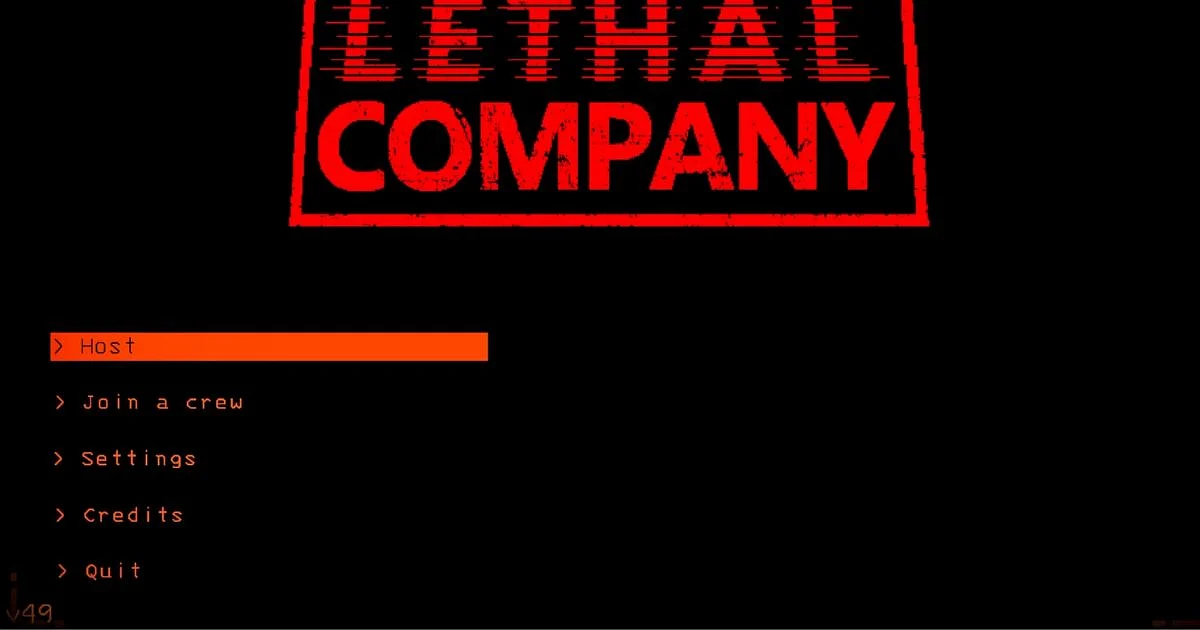Cover-Credits:
Lethal Company is a brand-new co-op horror game where players must explore derelict moons to get as much scrap as possible to ensure they meet their quota for the Company. As you go through the procedurally generated moons, you'll come across plenty of dangers, including monsters.
Being one of the most popular titles on Steam, Lethal Company is seeing an influx of new players daily. The latest patch for the game is titled Version 47. However, many players have discovered they’re on the later versions, leading to community confusion. In this article, we’ll explain why your Lethal Company says you’re on V48 or V49.
Lethal Company: V47 Showing as V48 or V49 Explained
Lethal Company is already a terrifying game, but the new patch, Version 47, adds a more challenging kind of moon to raid for the scrap. It’s the game’s third major update since its release and also the first one for 2024. Since the update’s launch, the game has received two hotfixes for balancing and bug fixes. It’s quite unusual, but the hotfixes have caused the game to jump to two separate versions.
Most probably, there’s something in Lethal Company’s code that is causing it to increase its Version number whenever it gets an update. It’s important to make sure your client is updated to the latest version to connect with currently running lobbies. You won’t be able to play with players running an old client version.
Since the game is going through a period of hotfixes, you need to make sure your game is updated. While the game should update on its own, you might have to force it to update. When you’re launching the game from your library, and it says ‘Update,’ you’ll need to hit the button to initiate the update.
Lethal Company: What to Do If the Game Says Version 47?
If the game still shows you’re on V47, with V49 being the most current version, you’re most likely playing on the beta version. Here’s how you can opt out of the beta build –
Launch Steam
Right Click Lethal Company in your Steam Library
Select Properties and open Betas
Set “Beta Participation” to “None”
Once you’ve done this, the game will be updated to the latest version. If you’re still not able to get stuck on V47, you must reach out to the game’s official support for further assistance.