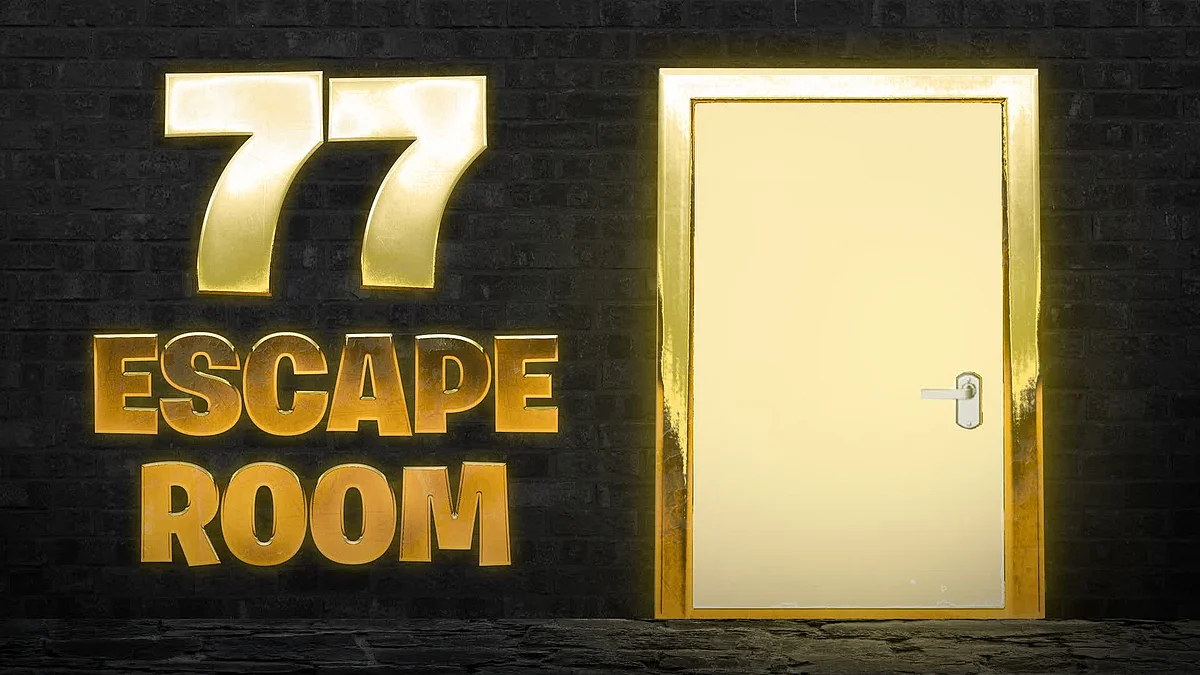
Cover-Credits:
Epic Games
77 Escape Room in Fortnite is a Creative Mode map in Fortnite that challenges players to work together and solve puzzles to escape a series of 77 different rooms. If you are aware of the escape room genre (think Alice in Borderland or Squid Game), you know exactly what to expect. The 77 Escape Room map has become quite popular and if you want to try it out, here's what you need to do.
What is 77 Escape Room in Fortnite?
77 Escape Room is based on the escape room genre of media with Jurassic Park being one of the most recognizable media franchises around the genre. 77 Escape Room is a map where a group of players are trapped in a themed room and have to work together to solve puzzles, find clues, and escape the room within a limited time.
The rooms are filled with various puzzles and challenges that require teamwork, creativity, and problem-solving skills. Fans have managed to recreate popular escape rooms from TV shows and movies within Fortnite.
How to play 77 Escape Room in Fortnite
Code: 7444-0892-8973
From the main menu: Look for and select the "Creative" option, which is usually found under a tab labeled "By Epic."
OR
From Battle Royale mode: Find the "Change" button and click on it, then choose "Creative" from the available modes
Choose the "Island Code" option from the presented choices.
Type in the code for the specific map you want to play, making sure to enter it accurately. Then, press the "Launch" button to start the game.
Visit the Welcome Hub: This is a central area where you can explore various featured islands (escape rooms) displayed on different rifts.
Interact with a rift/escape room: Walk up to a rift that interests you and press the "Interact" button to view the map's information and begin the game.
Alternate Method: Add via Web Browser
Add this island to your playlist from this page: https://www.fortnite.com/@play-epicplay/7444-0892-8973
Log in to your Epic Games account if needed
In Fortnite, navigate to Discover by changing game-modes in the Lobby.
Your playlist will show any games that you've recently added. Now you're ready to play!
