
Cover-Credits:
- Valorant's frame drops are back since patch 2.05 because of a bug that prevents the game from utilizing all CPU cores.
- Riot Games is yet to deploy a patch to fix the issue but there is a temporary workaround available which you can use.
- The fix is not permanent and you will have to go through the process each time you restart your PC.
Frame drops in Valorant were being reported heavily by players since patch 2.05 and with the release of the most recent patch (2.06), things seem to have gotten even worse. If you are someone who is facing Valorant’s frame drops since the last couple of patches, here are a few fixes that you should try. Do note that these Valorant frame drop fixes will only address potential issues that are specific to the recent patches. A few minor tweaks via Task Manager should fix the issues that most players are facing since patch 2.05. If you have been facing frame drops in Valorant prior to patch 2.05, you may have underlying issues in your system or hardware problems.
Valorant Frame Drops in Patch 2.06: How to Fix
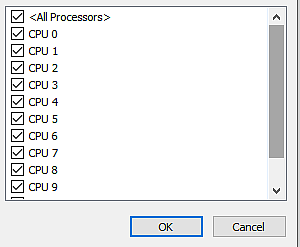
An issue that was found in Valorant patch 1.05 was that the game was not utilizing all CPU cores. All modern CPUs have multiple cores and the latest patch is suffering from the same issue as patch 1.05. You will need to manually your “CPU affinity” and make the game use all cores.
The solution listed in the article was discovered by Reddit user mackfan almost 9 months ago when the issue was first discovered. With the issue reoccurring in the latest patch, the method to fix it remains the same. Here is how you can fix frame drop in Valorant’s latest patch:
- Launch Valorant, and minimize the game
- Open your Task Manager (by right-clicking the Windows Task Bar and clicking "Task Manager")
- Click "More details", and select the "Processes" tab
- Right-click Valorant, and select "Go to details"
- Right-click "VALORANT-WIN64-Shipping.exe", and select "Set Affinity"
- A window will pop up showing which CPU threads are currently enabled for Valorant. If they're all checked, this fix probably doesn't apply to you. If there's only a couple checked off and everything else is unchecked? Check the box "", and click OK
- Repeat step #5 and 6, but on "VALORANT.exe"
Do note that this is not a permanent fix and you may need to redo the fix every time you boot the game. Until Riot Games fixes the issue via a hotfix or a patch, this is the only known workaround for now that allows you to fix Valorant’s frame drops. If you have been facing frame drops in Valorant prior to patch 2.05, the abovementioned solution is unlikely to fix the issue for you.
