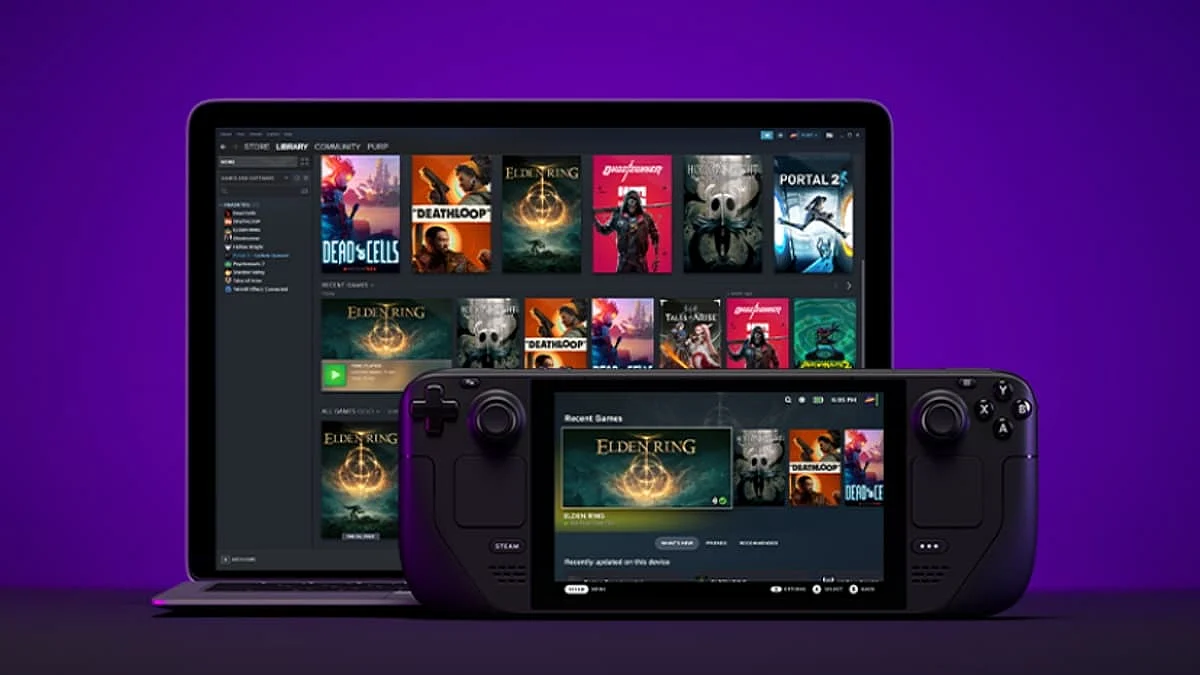
Cover-Credits:
Steam is home to a number of popular esports titles like CS:GO, Modern Warfare 2, Apex Legends, and more. While it is uncommon for Steam servers to go down, it does happen from time to time leaving players unable to play their favorite games. Here is how you can check Steam’s server status to see if the service is down.
Check Down Detector or Steam Status for Steam outages
Down Detector is a popular website that lets you know if a game or service is available or not. You can head to the link below and check if the game is working in your region. In some cases, the game may be available for some regions and not in others. If you notice that there are many players reporting issues that are similar to yours, you will simply need to wait it out until the developers get around to fixing the servers.
Down Detector Steam: https://downdetector.in/status/steam/
You can also head to Steam Status at: https://steamstat.us/
Steam Status shows the server status for all regions and if you are facing issues in your region, you can use a VPN to switch locations.
How to Change Steam Connection Servers
Steam uses content servers that are located all over the world. Steam attempts to select the best content server based on your location. If Steam downloads are going slower than expected, please double-check your current download region:
Start Steam
Go to Steam > Settings > Downloads tab
Under Download region, select the region that you are in or that is closest to you.
You can also try various regions near your location to see if a better connection is available.
This is recommended only if you are experiencing slow downloads due to server issues. This will not work if Steam servers are down and completely inaccessible. You should also switch your Downloads region back to your nearest region once the servers go back to normal as nearby servers typically offer the best download stability and speeds.
