
- The CS:GO settings used by s1mple are nothing out of the ordinary except for his sensitivity which is around 3.09.
- S1mple mostly uses Logitech gaming equipment (mouse, keyboard, headset) as they are one of the main sponsors for Na'Vi.
- His hardware consists of top-end GPU (RTX 3090) and CPU (i9-10900k) so that his performance in CS:GO is not affected by any external components.
If a CS:GO player says that they have never searched for ‘s1mple CS:GO crosshair’, they are the ones who rush at the enemy team every round with a P90 or a PP-Bizon. Rarely will someone come across a CS:GO player who has not searched for Oleksandr "s1mple" Kostyliev’s CS:GO settings in a bid to improve themselves at the game. Why won’t they? He is after all one of the best CS:GO players to have ever touched the game, consistently present on the list of ‘Top Five CS:GO Players of the Year’.
For all those that look up to s1mple and wish to replicate even a fraction of the skill that he shows on the server, here is a complete list of all his CS:GO config settings from crosshair, sensitivity, viewmodel, and video.
RELATED: Most Used Gear by CS:GO Pros: Monitor, Mouse, Keyboard, And More
S1mple Complete CS:GO Settings: Crosshair, Hardware, Video, Gear
Mouse Settings
The most important thing in CS:GO is ‘Aim’ which is directly dependent on the input that a player gives via a mouse. There are various hardware and software adjustments that a CS:GO player specifically implements as per their personal preference, which results in them obtaining a perfect control over the weapon. Here are s1mple’s ‘Mouse Settings’,
Mouse Settings - Logitech G Pro Superlight | |
DPI | 400 |
Sensitivity | 3.09 |
eDPI | 1236 |
Raw Input | On |
Hz | 1000 |
Zoom Sensitivity | 1.00 |
Windows Sensitivity | 6.0 |
Mouse Acceleration | Off |
Monitor Settings
For a smooth gaming experience, every CS:GO pro has made certain visual adjustments that they like to view the game in. Giving them comfortable visual feedback as per their comfort and needs. Here are s1mple’s ‘Mouse Settings’,
Monitor Settings - BENQ XL2540 | |
| Resolution | 1280 x 960 |
| Texture Quality | 4:3 |
| Scaling Mode | Stretched |
| Hz | 240 |
Video Settings
These in-game CS:GO adjustments are also a personal preference and every player makes these changes as per their comfort and requirements. Here are s1mple’s ‘Video Settings’.
Video - BENQ XL2540 | |
| Color Mode | Computer Monitor |
| Brightness | 105% |
| Display Mode | Fullscreen |
Advanced Video - NVIDIA GEFORCE RTX 3090 | |
| Global Shadow Quality | Very Low |
| Model / Texture Detail | Low |
| Texture Streaming | Disabled |
| Effect Detail | Low |
| Shader Detail | Low |
| Boost Player Contrast | Disabled |
| Multicore Rendering | Enabled |
| Multisampling Anti-Aliasing Mode | 8x MSAA |
| FXAA Anti-Aliasing | Disabled |
| Texture Filtering Mode | Bilinear |
| Wait for Vertical Sync | Disabled |
| Motion Blur | Disabled |
| Triple-Monitor Mode | Disabled |
| Use Uber Shaders | Enabled |
Crosshair
Every CS:GO player has a slightly different crosshair that they keep according to their playstyle, role, comfort, and personal preference. They get so used to playing and practicing with the one that they find good that it sticks with them. To try out s1mple’s CS:GO crosshair just copy and paste the following into your console,
- cl_crosshairalpha 255; cl_crosshaircolor 5; cl_crosshairdot 1; cl_crosshairgap -1; cl_crosshairsize 1; cl_crosshairstyle 5; cl_crosshairusealpha 1; cl_crosshairthickness 0; cl_crosshair_drawoutline 0; cl_crosshair_sniper_width 1; cl_crosshaircolor_r 255; cl_crosshaircolor_g 255; cl_crosshaircolor_b 255;

Viewmodel
This is basically a CS:GO players canvas, it is how a player likes to view things within and around the frame. Once again comfort and personal preference plays a role when it comes to this. To try out s1mple’s CS:GO viewmodel just copy and paste the following into your console,
- viewmodel_fov 68; viewmodel_offset_x 2.5; viewmodel_offset_y 0; viewmodel_offset_z -1.5; viewmodel_presetpos 3; cl_viewmodel_shift_left_amt 1.5; cl_viewmodel_shift_right_amt 0.75; viewmodel_recoil 0; cl_righthand 1;
Players additionally like to adjust how the weapon will move and sway along with the movement of the player model. To try out s1mple's CS:GO 'CL_BOB' just copy and paste the following into your console,
- cl_bob_lower_amt 21; cl_bobamt_lat 0.33; cl_bobamt_vert 0.14; cl_bobcycle 0.98;
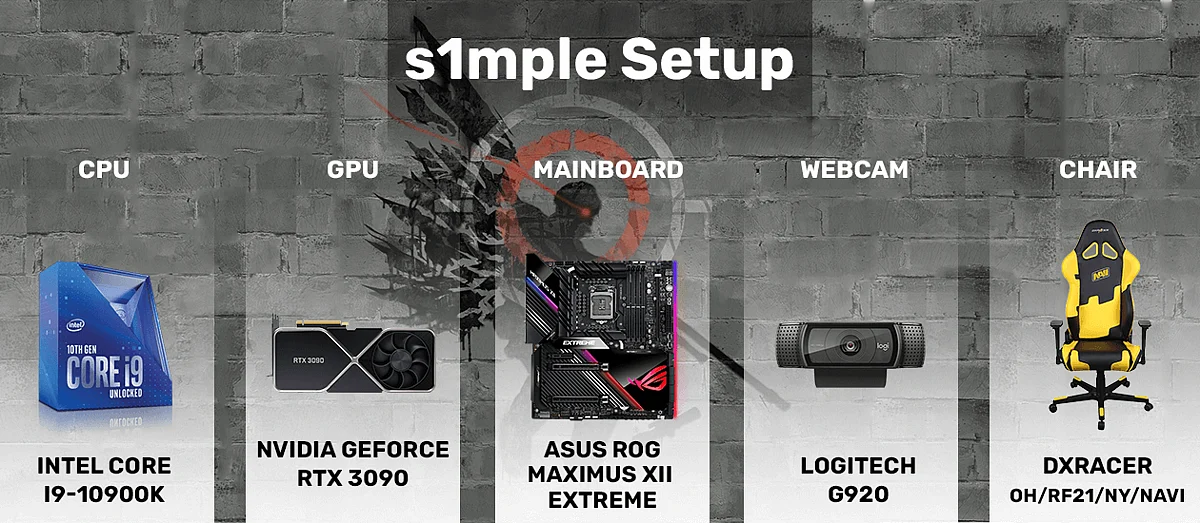
RELATED: How to Increase FPS in CS:GO With Easy Windows Registry Tweaks
