
Cover-Credits:
- Transitioning from CS:GO, Overwatch, Apex Legends to Valorant's sensitivity can be tricky as the in-game sensitivity sliders do not scale the same way.
- We have the ratios you need to convert your sensitivity from one game to another but FOV still plays a role in determining the right sensitivity.
- It is recommended to tweak your sensitivity for each game individually as their playstyle and mechanics can demand different sensitivity settings.
Transitioning from CS:GO, Overwatch, Apex Legends to Valorant’s Sensitivity can be difficult since the in-game sensitivity numbers do not correlate with each other. It takes too much time to figure out that sweet spot once again but we are here to help. With some quick number crunching you can transition from CS:GO, Overwatch, Apex Legends to Valorant’s sensitivity very easily. Do note that Overwatch and Apex Legends are fast-paced games that have much higher mobility while CS:GO and Valorant are more tactical and methodical. What is comfortable for you in one game might not be ideal for the other and you should experiment with what works for you best. Here is a quick rundown on how to transition from CS:GO, Overwatch, Apex Legends to Valorant’s sensitivity.
CS:GO, Overwatch, Apex Legends to Valorant’s Sensitivity Conversion
Cloud9’s PVPX posted the perfect sensitivity conversion ratios for all games that you can use to transition from CS:GO, Overwatch, Apex Legends to Valorant. Here are the numbers:
| Apex Legends | Valorant sensitivity divided by 3.18181818 |
| CS:GO | Valorant sensitivity divided by 3.18181818 |
| Overwatch | Valorant sensitivity divided by 10.6 |
| Rainbow Six: Siege | Valorant sensitivity divided by 12.2 |
The numbers might not translate 1:1 across all of the popular FPS titles but they should be very close to each other. The FOV across all of these games is the same which is also a factor you want to keep in mind.
How to Find The Right Sensitivity for Valorant
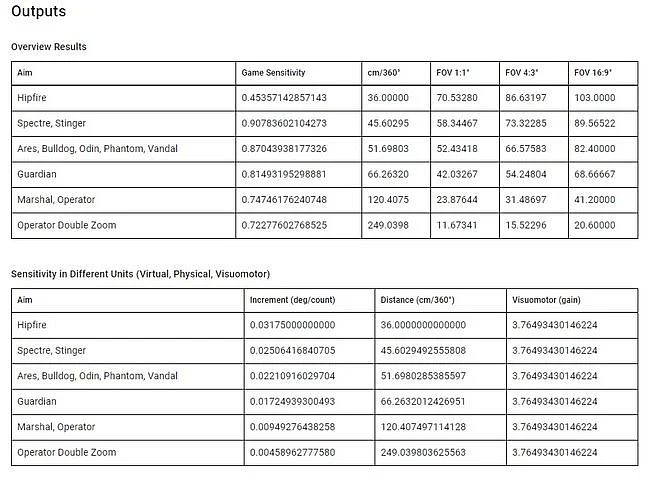
Finding the right Valorant sensitivity settings depends on the game you are playing. If you need to continuously move your mouse, using lower sensitivity is recommended for more precise aiming. CS:GO and Valorant are slower-paced than Overwatch or Apex Legends, which have extremely high mobility. This makes transitioning from CS:GO, Overwatch, Apex Legends to Valorant tricky at times. It is safer to use lower sensitivity in Valorant than something like Overwatch. Here is a simple way to find the right settings for yourself:
- Load into Valorant’s training range.
- Try to keep your mouse locked to a target while strafing.
- Increase your sensitivity a little if you are unable to do so and try again.
- If you can track comfortably, try reducing the sensitivity a little and see if you can still track your targets.
Ideally, you want to find the sweet spot where your sensitivity is as low as possible without straining your hand. You want to be able to comfortably track your targets at the lowest sensitivity that you find comfortable. If you want to lower your sensitivity proactively, always do it in increments instead of making jarring changes, which can disorient your muscle memory. Forcing yourself into Valorant sensitivity settings you are not comfortable with will hurt you in the long term.
RELATED: Sinatraa Valorant Settings 2021: Crosshair, Keybinds and Video Settings
